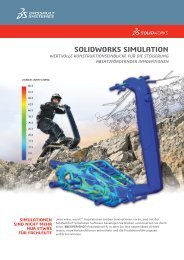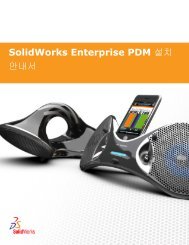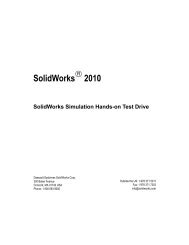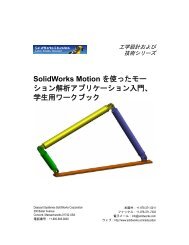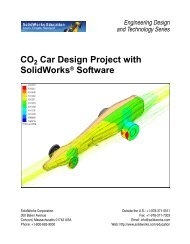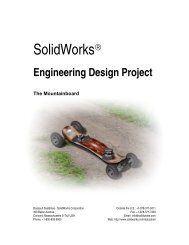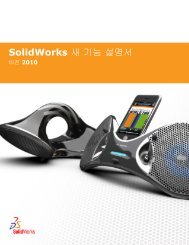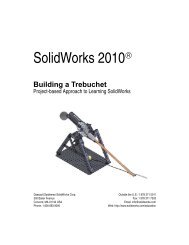SolidWorks Simulation
SolidWorks Simulation
SolidWorks Simulation
Create successful ePaper yourself
Turn your PDF publications into a flip-book with our unique Google optimized e-Paper software.
课程 2:<strong>SolidWorks</strong> <strong>Simulation</strong> 中的自适应方法<br />
4 选中选项下的运行(求解)分析,然后单击 。<br />
注意:要查看网格图解,请右键单击网格文件夹,然后选择显示网格。<br />
步骤 6:生成可视化结果<br />
整体 X 方向的法向应力。<br />
1 右键单击结果文件夹 ,然后选择定义应力图解。<br />
此时将显示应力图解 PropertyManager。<br />
2 在显示下,<br />
a) 选择 SX:X 法向应力(在分量字段中)。<br />
b) 选择单位中的 psi。<br />
3 单击 。<br />
X 方向法向应力的图解随即显示。<br />
注意,此区域中的应力集中于孔的<br />
周围。<br />
2-8 <strong>SolidWorks</strong> <strong>Simulation</strong> 教员指南