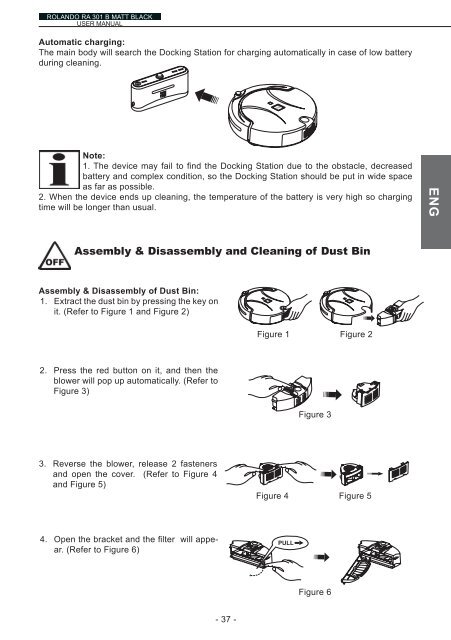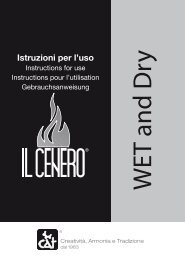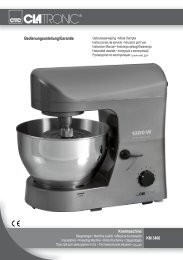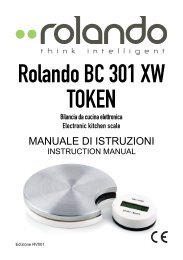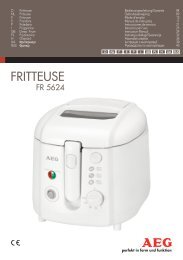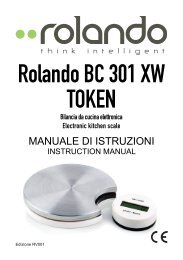RA 301 B MATT BLACK - E-milione E-milione
RA 301 B MATT BLACK - E-milione E-milione
RA 301 B MATT BLACK - E-milione E-milione
Create successful ePaper yourself
Turn your PDF publications into a flip-book with our unique Google optimized e-Paper software.
ROLANDO <strong>RA</strong> <strong>301</strong> B <strong>MATT</strong> <strong>BLACK</strong><br />
USER MANUAL<br />
Automatic charging:<br />
The main body will search the Docking Station for charging automatically in case of low battery<br />
during cleaning .<br />
note:<br />
1. The device may fail to find the Docking Station due to the obstacle, decreased<br />
battery and complex condition, so the Docking Station should be put in wide space<br />
as far as possible.<br />
2. When the device ends up cleaning, the temperature of the battery is very high so charging<br />
time will be longer than usual .<br />
Assembly & Disassembly and Cleaning of Dust Bin<br />
Assembly & Disassembly of Dust Bin:<br />
1 . Extract the dust bin by pressing the key on<br />
it. (Refer to Figure 1 and Figure 2)<br />
2. Press the red button on it, and then the<br />
blower will pop up automatically. (Refer to<br />
Figure 3)<br />
3 . Reverse the blower, release 2 fasteners<br />
and open the cover. (Refer to Figure 4<br />
and Figure 5)<br />
4. Open the bracket and the filter will appear.<br />
(Refer to Figure 6)<br />
- 37 -<br />
Figure 1 Figure 2<br />
Figure 4 Figure 5<br />
PuLL<br />
Figure 3<br />
Figure 6<br />
Eng