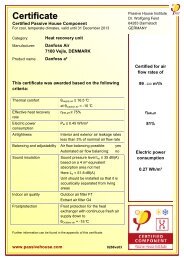RET 230 HCW-3 - Danfoss.com
RET 230 HCW-3 - Danfoss.com
RET 230 HCW-3 - Danfoss.com
Create successful ePaper yourself
Turn your PDF publications into a flip-book with our unique Google optimized e-Paper software.
GB - User Instructions<br />
10<br />
RESET<br />
button<br />
Temperature setting dial,<br />
read setting off LCD display<br />
Fan speed 3<br />
Fan runs continuously<br />
Fan speed 2<br />
Fan runs with heat or<br />
cool demand<br />
Fan speed 1<br />
Thermostat off<br />
LED lit green when<br />
thermostat is powered<br />
LED lit green during<br />
heating or cooling demand<br />
LED lit orange when<br />
fan running<br />
LCD display shows actual room temperature unless knob is moved at which time<br />
a fl ashing set temperature is momentarily displayed. During heating demand a<br />
fl ame symbol is lit, during cooling demand a snowfl ake symbol is lit<br />
Note: Should it be necessary to reset the microprocessor for any reason, a reset button is located beneath the setting dial. Use<br />
a non-metallic point, for example a matchstick, to depress the recessed button.