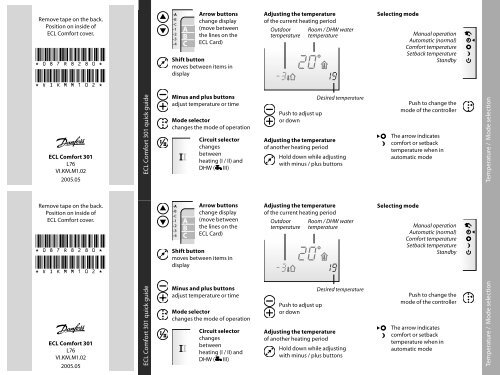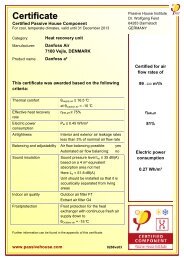ECL Comfort 301, QG - L76 - Danfoss.com
ECL Comfort 301, QG - L76 - Danfoss.com
ECL Comfort 301, QG - L76 - Danfoss.com
You also want an ePaper? Increase the reach of your titles
YUMPU automatically turns print PDFs into web optimized ePapers that Google loves.
Remove tape on the back.<br />
Position on inside of<br />
<strong>ECL</strong> <strong>Comfort</strong> cover.<br />
*087R8280*<br />
*VIKMM102*<br />
<strong>ECL</strong> <strong>Comfort</strong> <strong>301</strong><br />
<strong>L76</strong><br />
VI.KM.M1.02<br />
2005.05<br />
Remove tape on the back.<br />
Position on inside of<br />
<strong>ECL</strong> <strong>Comfort</strong> cover.<br />
*087R8280*<br />
*VIKMM102*<br />
<strong>ECL</strong> <strong>Comfort</strong> <strong>301</strong><br />
<strong>L76</strong><br />
VI.KM.M1.02<br />
2005.05<br />
<strong>ECL</strong> <strong>Comfort</strong> <strong>301</strong> quick guide<br />
<strong>ECL</strong> <strong>Comfort</strong> <strong>301</strong> quick guide<br />
–A<br />
–B<br />
–C<br />
–1<br />
–2<br />
–3<br />
–4<br />
–A<br />
–B<br />
–C<br />
–1<br />
–2<br />
–3<br />
–4<br />
A<br />
B<br />
C<br />
A<br />
B<br />
C<br />
Arrow buttons<br />
change display<br />
(move between<br />
the lines on the<br />
<strong>ECL</strong> Card)<br />
Shift button<br />
moves between items in<br />
display<br />
Minus and plus buttons<br />
adjust temperature or time<br />
Mode selector<br />
changes the mode of operation<br />
Circuit selector<br />
changes<br />
between<br />
heating (I / II) and<br />
DHW ( III)<br />
Arrow buttons<br />
change display<br />
(move between<br />
the lines on the<br />
<strong>ECL</strong> Card)<br />
Shift button<br />
moves between items in<br />
display<br />
Minus and plus buttons<br />
adjust temperature or time<br />
Mode selector<br />
changes the mode of operation<br />
Circuit selector<br />
changes<br />
between<br />
heating (I / II) and<br />
DHW ( III)<br />
Adjusting the temperature<br />
of the current heating period<br />
Outdoor Room / DHW water<br />
temperature temperature<br />
-3<br />
20<br />
Push to adjust up<br />
or down<br />
19<br />
Adjusting the temperature<br />
of another heating period<br />
Desired temperature<br />
Hold down while adjusting<br />
with minus / plus buttons<br />
Adjusting the temperature<br />
of the current heating period<br />
Outdoor Room / DHW water<br />
temperature temperature<br />
-3<br />
20<br />
Push to adjust up<br />
or down<br />
19<br />
Adjusting the temperature<br />
of another heating period<br />
Desired temperature<br />
Hold down while adjusting<br />
with minus / plus buttons<br />
Selecting mode<br />
Manual operation<br />
Automatic (normal)<br />
<strong>Comfort</strong> temperature<br />
Setback temperature<br />
Standby<br />
Push to change the<br />
mode of the controller<br />
The arrow indicates<br />
<strong>com</strong>fort or setback<br />
temperature when in<br />
automatic mode<br />
Selecting mode<br />
Manual operation<br />
Automatic (normal)<br />
<strong>Comfort</strong> temperature<br />
Setback temperature<br />
Standby<br />
Push to change the<br />
mode of the controller<br />
The arrow indicates<br />
<strong>com</strong>fort or setback<br />
temperature when in<br />
automatic mode<br />
Temperature / Mode selection<br />
Temperature / Mode selection
Checking your schedules<br />
1<br />
2<br />
Mondays<br />
3<br />
Tuesdays<br />
4<br />
Wednesdays<br />
Thursdays<br />
etc.…<br />
Push to move between week day,<br />
weekend or single day schedules<br />
Return to display A, B or C<br />
Checking your schedules<br />
1<br />
2<br />
Mondays<br />
3<br />
Tuesdays<br />
4<br />
Wednesdays<br />
Thursdays<br />
etc.…<br />
Push to move between week day,<br />
weekend or single day schedules<br />
Return to display A, B or C<br />
Changing <strong>com</strong>fort<br />
Changeover time<br />
600<br />
0 3 6 9 12 15 18 21 24<br />
Select changeover time<br />
Adjust backward or<br />
forward<br />
Removing a period<br />
Changing <strong>com</strong>fort<br />
Push both at the same<br />
time for 2 seconds<br />
Changeover time<br />
600<br />
0 3 6 9 12 15 18 21 24<br />
Select changeover time<br />
Adjust backward or<br />
forward<br />
Removing a period<br />
Push both at the same<br />
time for 2 seconds<br />
Adding an extra period<br />
New period<br />
0 3 6 9 12 15 18 21 24<br />
Push both at the same time<br />
Adjust the first<br />
changeover time<br />
Shift to second<br />
changeover time<br />
and adjust<br />
Restoring factory set week plan<br />
Push both at the same<br />
time for 2 seconds<br />
Adding an extra period<br />
New period<br />
0 3 6 9 12 15 18 21 24<br />
Push both at the same time<br />
Adjust the first<br />
changeover time<br />
Shift to second<br />
changeover time<br />
and adjust<br />
Restoring factory set week plan<br />
Push both at the same<br />
time for 2 seconds<br />
The factory-set schedules<br />
Heating (I)<br />
Monday - Friday<br />
Saturday - Sunday<br />
Heating (II)<br />
Monday - Friday<br />
Saturday - Sunday<br />
DHW ( III)<br />
6:00<br />
16:00<br />
8:00<br />
5:00<br />
18:00<br />
8:00<br />
-<br />
-<br />
-<br />
-<br />
-<br />
-<br />
8:00<br />
22:00<br />
23:00<br />
8:00<br />
22:00<br />
23:00<br />
Monday - Sunday 0:00 - 24:00<br />
Storing a new week plan on your<br />
<strong>ECL</strong> Card<br />
Push to line 9: CPY<br />
Update your <strong>ECL</strong> Card<br />
The factory-set schedules<br />
Heating (I)<br />
Monday - Friday<br />
Saturday - Sunday<br />
Heating (II)<br />
Monday - Friday<br />
Saturday - Sunday<br />
DHW ( III)<br />
6:00<br />
16:00<br />
8:00<br />
5:00<br />
18:00<br />
8:00<br />
-<br />
-<br />
-<br />
-<br />
-<br />
-<br />
8:00<br />
22:00<br />
23:00<br />
8:00<br />
22:00<br />
23:00<br />
Monday - Sunday 0:00 - 24:00<br />
Storing a new week plan on your<br />
<strong>ECL</strong> Card<br />
Push to line 9: CPY<br />
Update your <strong>ECL</strong> Card<br />
<strong>Comfort</strong> periods / Schedules <strong>Comfort</strong> periods / Schedules