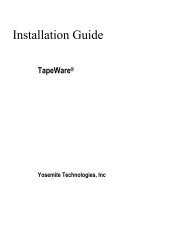Iomega StorCenter ix2-200
Iomega StorCenter ix2-200
Iomega StorCenter ix2-200
You also want an ePaper? Increase the reach of your titles
YUMPU automatically turns print PDFs into web optimized ePapers that Google loves.
18 <strong>Iomega</strong> <strong>StorCenter</strong> <strong>ix2</strong>-<strong>200</strong><br />
介面概觀<br />
您可以透過方便使用的 <strong>Iomega</strong> <strong>StorCenter</strong> <strong>ix2</strong>-<strong>200</strong> 主控台來設定及管理 <strong>Iomega</strong> <strong>StorCenter</strong> <strong>ix2</strong>-<strong>200</strong> 儲存裝置、附加的周邊裝置、使用者、共用及媒體伺服器功能。<br />
它也會顯示 <strong>Iomega</strong> <strong>StorCenter</strong> <strong>ix2</strong>-<strong>200</strong> 的整體狀態。<br />
有多種方式可存取 <strong>Iomega</strong> <strong>StorCenter</strong> <strong>ix2</strong>-<strong>200</strong> 主控台的功能。 您可選取一項預先定義的類別、使用「所有功能」頁面 (依字母順序列出每個功能),或以關鍵字搜尋功<br />
能。 啟用安全性後,只有系統管理員使用者可以存取 <strong>Iomega</strong> <strong>StorCenter</strong> <strong>ix2</strong>-<strong>200</strong> 主控台。<br />
我要如何...<br />
我要如何<br />
設定<br />
啟用安全性 用安全性<br />
啟用遠端存取<br />
用遠端存取<br />
設定 <strong>Iomega</strong> <strong>StorCenter</strong> <strong>ix2</strong>-<strong>200</strong>