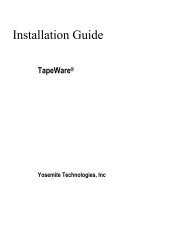Iomega StorCenter ix2-200
Iomega StorCenter ix2-200
Iomega StorCenter ix2-200
Create successful ePaper yourself
Turn your PDF publications into a flip-book with our unique Google optimized e-Paper software.
38 <strong>Iomega</strong> <strong>StorCenter</strong> <strong>ix2</strong>-<strong>200</strong><br />
藍牙<br />
偵測到藍牙介面卡後,即可從藍牙裝置將檔案上傳到 <strong>Iomega</strong> <strong>StorCenter</strong> <strong>ix2</strong>-<strong>200</strong> 上的可設定目標共用。<br />
設定藍牙設定<br />
1. 若要啟用藍牙,請點按以開啟開關。<br />
2. 啟用藍牙傳輸後,核取「啟用安全性 用安全性」核取方塊,即可要求藍牙使用者先提供其定義的唯一 PIN 碼,然後才允許使用者傳輸檔案到 <strong>Iomega</strong> <strong>StorCenter</strong> <strong>ix2</strong>-<strong>200</strong><br />
上的目標共用。 如果您已經啟用安全性,必須定義唯一的 PIN 號碼,這是由使用藍牙嘗試上傳資料的裝置提供的號碼。<br />
3. 若要設定目標共用,請點按 。<br />
4. 點按「套用 套用」,以儲存您的設定。<br />
若要變更任何藍牙設定,請點按 。