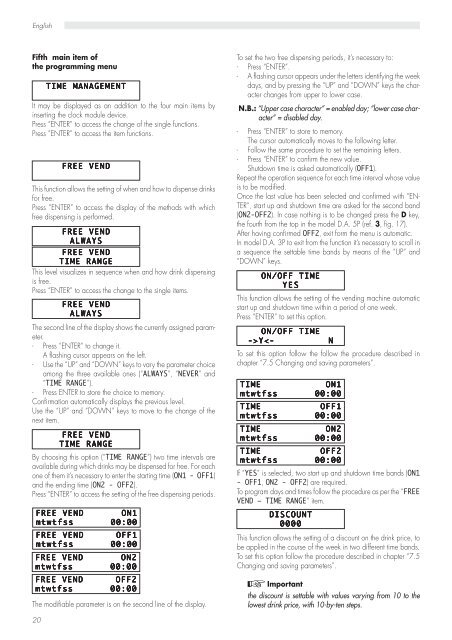Manual tehnic automate cafea Saeco 5P
Manual tehnic automate cafea Saeco 5P
Manual tehnic automate cafea Saeco 5P
You also want an ePaper? Increase the reach of your titles
YUMPU automatically turns print PDFs into web optimized ePapers that Google loves.
English<br />
Fifth main item of<br />
the programming menu<br />
It may be displayed as an addition to the four main items by<br />
inserting the clock module device.<br />
Press “ENTER” to access the change of the single functions.<br />
Press “ENTER” to access the item functions.<br />
This function allows the setting of when and how to dispense drinks<br />
for free.<br />
Press “ENTER” to access the display of the methods with which<br />
free dispensing is performed.<br />
FREE FREE VEND<br />
VEND<br />
TIME TIME TIME RANGE<br />
RANGE<br />
This level visualizes in sequence when and how drink dispensing<br />
is free.<br />
Press “ENTER” to access the change to the single items.<br />
The second line of the display shows the currently assigned parameter.<br />
- Press “ENTER” to change it.<br />
A flashing cursor appears on the left.<br />
- Use the “UP” and “DOWN” keys to vary the parameter choice<br />
among the three available ones (“ALWAYS”, “NEVER” and<br />
“TIME RANGE”).<br />
- Press ENTER to store the choice to memory.<br />
Confirmation automatically displays the previous level.<br />
Use the “UP” and “DOWN” keys to move to the change of the<br />
next item.<br />
By choosing this option (“TIME RANGE”) two time intervals are<br />
available during which drinks may be dispensed for free. For each<br />
one of them it’s necessary to enter the starting time (ON1 - OFF1)<br />
and the ending time (ON2 - OFF2).<br />
Press “ENTER” to access the setting of the free dispensing periods.<br />
The modifiable parameter is on the second line of the display.<br />
20<br />
TIME TIME MANAGEMENT<br />
MANAGEMENT<br />
FREE FREE VEND<br />
VEND<br />
FREE FREE VEND<br />
VEND<br />
ALWAYS<br />
ALWAYS<br />
FREE FREE VEND<br />
VEND<br />
ALWAYS<br />
ALWAYS<br />
FREE FREE VEND<br />
VEND<br />
TIME TIME RANGE<br />
RANGE<br />
FREE FREE VEND VEND ON1<br />
ON1<br />
mtwtfss mtwtfss 00:00<br />
00:00<br />
FREE FREE VEND VEND OFF1<br />
OFF1<br />
mtwtfss mtwtfss mtwtfss 00:00<br />
00:00<br />
FREE FREE FREE VEND VEND ON2 ON2<br />
ON2<br />
mtwtfss mtwtfss 00:00<br />
00:00<br />
FREE FREE VEND VEND VEND OFF2 OFF2<br />
OFF2<br />
mtwtfss mtwtfss mtwtfss 00:00<br />
00:00<br />
To set the two free dispensing periods, it’s necessary to:<br />
- Press “ENTER”.<br />
- A flashing cursor appears under the letters identifying the week<br />
days, and by pressing the “UP” and “DOWN” keys the character<br />
changes from upper to lower case.<br />
N.B.: “Upper case character” = enabled day; “lower case character”<br />
= disabled day.<br />
- Press “ENTER” to store to memory.<br />
The cursor automatically moves to the following letter.<br />
- Follow the same procedure to set the remaining letters.<br />
- Press “ENTER” to confirm the new value.<br />
Shutdown time is asked automatically (OFF1).<br />
Repeat the operation sequence for each time interval whose value<br />
is to be modified.<br />
Once the last value has been selected and confirmed with “EN-<br />
TER”, start up and shutdown time are asked for the second band<br />
(ON2-OFF2). In case nothing is to be changed press the D key,<br />
the fourth from the top in the model D.A. <strong>5P</strong> (ref. 3, fig. 17).<br />
After having confirmed OFF2, exit form the menu is automatic.<br />
In model D.A. 3P to exit from the function it’s necessary to scroll in<br />
a sequence the settable time bands by means of the “UP” and<br />
“DOWN” keys.<br />
ON/OFF ON/OFF ON/OFF TIME<br />
TIME<br />
YES YES<br />
YES<br />
This function allows the setting of the vending machine automatic<br />
start up and shutdown time within a period of one week.<br />
Press “ENTER” to set this option.<br />
ON/OFF ON/OFF TIME<br />
TIME<br />
->YY