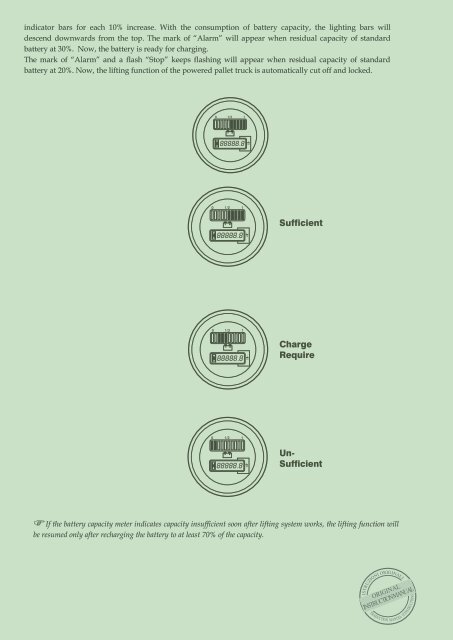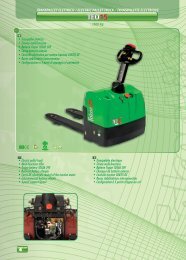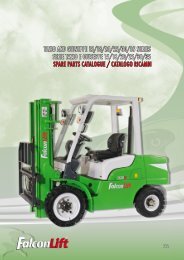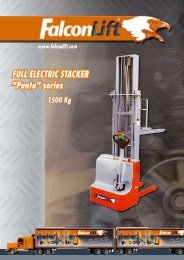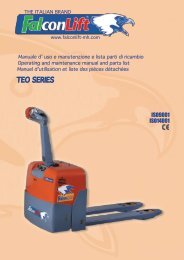manuale d' uso e manutenzione e lista parti di ricambio - Falconlift
manuale d' uso e manutenzione e lista parti di ricambio - Falconlift
manuale d' uso e manutenzione e lista parti di ricambio - Falconlift
Create successful ePaper yourself
Turn your PDF publications into a flip-book with our unique Google optimized e-Paper software.
in<strong>di</strong>cator bars for each 10% increase. With the consumption of battery capacity, the lighting bars will<br />
descend downwards from the top. The mark of “Alarm” will appear when residual capacity of standard<br />
battery at 30%. Now, the battery is ready for charging.<br />
The mark of “Alarm” and a flash “Stop” keeps flashing will appear when residual capacity of standard<br />
battery at 20%. Now, the lifting function of the powered pallet truck is automatically cut off and locked.<br />
Mettere le immagini a pag 8 e 9 del catalogo WWP le immagini con la scritta descrittiva<br />
battery sufficient<br />
ecc<br />
If the battery capacity meter in<strong>di</strong>cates capacity insufficient soon after lifting system works, the lifting function will<br />
be resumed only after recharging the battery to at least 70% of the capacity.<br />
4 Operation instructions<br />
4.1 Starting up of Truck<br />
The operator must confirm no persons staying in the danger area before starting and operating the truck or lifting<br />
cargos.<br />
Routine Checking before Starting up<br />
Check if any external truck defects (especially wheels and pallets)<br />
Check if battery fixed firmly and cable connected properly<br />
Truck starting up<br />
Rotate and turn on emergency parking switch 8<br />
Insert key into electric lock switch and turn right to position “I”<br />
Battery capacity meter in<strong>di</strong>cates the current capacity<br />
Check the function of horn<br />
Check the braking function of control handle<br />
Now, the preparation before starting up of the truck is completed.<br />
4.2 The Truck Operation<br />
4.2.1 Operation of Starting up, Driving and Parking<br />
Enough caution must be attached for starting up and driving of the truck, especially when the person body reaching<br />
out of the truck. Make sure that during driving, it is prohibited to carry any other person.<br />
Emergency parking<br />
When parking urgently, press emergency parking switch and then all electric control functions are cut off.<br />
Forced braking<br />
If you are forced to stop, release the control handle and then the truck is automatically braked (emergency<br />
stop). The control handle will turn into the above braking range (see the picture) nserire la #igura a pag. del ti$one<br />
In case of slow turning of control handle into braking range, be sure to find out the fault and repair it. If necessary,<br />
please replace the gas spring of the handle.<br />
Starting up<br />
The in<strong>di</strong>cator battery bars case for must each be covered 10% increase. and checked With to be the reliable consumption before starting of battery up the truck. capacity, the lighting bars will<br />
Starting descend up downwards the truck from the top. The mark of “Alarm” will appear when residual capacity of standard<br />
The battery driving at speed 30%. Now, is controlled the battery by the is ready controller. for charging.<br />
The Move mark the of control “Alarm” handle and into a flash driving “Stop” range keeps flashing will appear when residual capacity of standard<br />
battery Adjust at the 20%. controller Now, the to lifting the <strong>di</strong>rection function required of the powered and the truck pallet is truck moving is automatically towards the cut selected off and <strong>di</strong>rection. locked.<br />
Driving<br />
Mettere Swing le the immagini control handle a pag leftwards 8 e 9 del catalogo or rightwards WWP to le drive. immagini con la scritta descrittiva<br />
Driving battery on sufficient a Slope<br />
ecc<br />
If the battery capacity meter in<strong>di</strong>cates capacity insufficient soon after lifting system works, the lifting function will<br />
be resumed only after recharging the battery to at least 70% of the capacity.<br />
4 Operation instructions<br />
4.1 Starting up of Truck<br />
The operator must confirm no persons staying in the danger area before starting and operating the truck or lifting<br />
cargos.<br />
Routine Checking before Starting up<br />
Check if any external truck defects (especially wheels and pallets)<br />
Check if battery fixed firmly and cable connected properly<br />
Truck starting up<br />
Rotate and turn on emergency parking switch<br />
ISTRUZIONI ORIGINALI<br />
ORIGINAL<br />
INSTRUCTION MANUAL<br />
TRADUCTION MANUEL D’INSTRUCTIONS