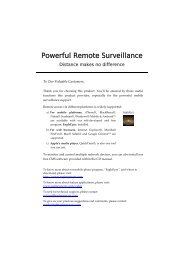Powerful Remote Surveillance
Powerful Remote Surveillance
Powerful Remote Surveillance
You also want an ePaper? Increase the reach of your titles
YUMPU automatically turns print PDFs into web optimized ePapers that Google loves.
4.4.3 Record<br />
In “Record”, you can enable and configure the recording for manual, alarm and motion events.<br />
Note: This function is available only when a compatible USB flash drive is connected to<br />
the camera for local recording. For the compatible USB flash drive list, please refer<br />
to “APPENDIX 2 COMPATIBLE USB FLASH DRIVE LIST” at page 30.<br />
4.5 External Device<br />
4.5.1 USB<br />
This camera supports local recording with an optional compatible USB flash drive.<br />
Note: When a USB flash drive is connected to this camera, you’ll be unable to access this<br />
camera wirelessly.<br />
In “USB”, you can check the remaining capacity of the external USB flash drive, clear all data,<br />
or reload to check the most updated storage status.<br />
Note: This function is available only when a compatible USB flash drive is connected to<br />
the camera for local recording. For the compatible USB flash drive list, please refer<br />
to “APPENDIX 2 COMPATIBLE USB FLASH DRIVE LIST” at page 30.<br />
4.6 General<br />
4.6.1 General<br />
In “General”, you can select the UI language to English or Chinese, and check the MAC<br />
address of your camera.<br />
To lock camera access when it’s not used after the specified time, select “5 MIN”, “15 MIN” or<br />
“30 MIN” from the drop-down list of “Auto Lock Time”, or select “NEVER” to disable this<br />
function.<br />
21