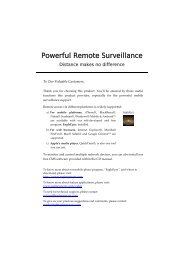Powerful Remote Surveillance
Powerful Remote Surveillance
Powerful Remote Surveillance
You also want an ePaper? Increase the reach of your titles
YUMPU automatically turns print PDFs into web optimized ePapers that Google loves.
5 VIDEO RECORDING TO USB FLASH DRIVE<br />
Besides recording remotely, this network camera also supports local recording directly to a USB<br />
flash drive when a compatible USB flash drive is inserted to the camera and detected correctly.<br />
5.1 Before Using This Function<br />
• This function and wireless application cannot be coexisted because there’s only one USB port for<br />
this device.<br />
• This device doesn’t support USB hot-swapping or hot-plugging. Before the camera is powered on,<br />
make sure the USB flash drive you need is connected properly. For the compatible USB flash drive<br />
list, please refer to “APPENDIX 2 COMPATIBLE USB FLASH DRIVE LIST” at page 30.<br />
• Make sure the record function(s) you want (manual / motion / timer / alarm) is enabled.<br />
• The recorded data is saved on EXT3 file system and can’t be read directly from your PC. To read,<br />
play and download the recorded data, please access the camera via the web browser. For details,<br />
please refer to the following sections.<br />
5.2 Live View Panel<br />
When the USB flash drive is detected correctly, you will see the panel similar as follows:<br />
5.3 USB Device Status<br />
Click “Configuration” “External Device” “USB”to enter the USB device page where you can<br />
check the remaining capacity of the connected USB flash drive, format it when necessary, or<br />
remove it from the camera safely.<br />
Note: You need to be the supervisor to enter the system configuration page. If not,<br />
please re-log into the camera with the supervisor user level.<br />
27