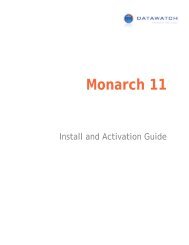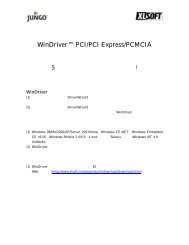WinDriver Readme - XLsoft.com
WinDriver Readme - XLsoft.com
WinDriver Readme - XLsoft.com
You also want an ePaper? Increase the reach of your titles
YUMPU automatically turns print PDFs into web optimized ePapers that Google loves.
WINDRIVER - README (VER 9.20)<br />
:<br />
1. <strong>WinDriver</strong> for Windows (PCI / PCMCIA / ISA ) <strong>WinDriver</strong> USB (USB ) <br />
30 <br />
<br />
2. (WD920.EXE 9.20 )<br />
<br />
3. Hardware Debugger <strong>WinDriver</strong> <br />
Hardware Debugger <br />
<strong>WinDriver</strong> CD (¥DOC_JPN¥WDMAN.PDF)<br />
<strong>WinDriver</strong> <br />
<strong>WinDriver</strong> for Windows 2000 / XP / Server 2003 / Vista (PCI / PCMCIA / ISA / USB) <strong>WinDriver</strong><br />
USB Device <br />
<br />
<strong>WinDriver</strong> for Windows 2000 / XP / Server 2003 / Vista (PCI / PCMCIA / ISA / USB) <br />
1. x86 32 64 (x64: Intel EM64T AMD64) <br />
2. C.NETVB Delphi <br />
3. Windows 2000 SP4 <br />
4. Windows XP SP2 <br />
<strong>WinDriver</strong> USB Device <br />
1. Windows 2000 / XP / Server 2003<br />
: Windows 2000 / XP / Server 2003 <br />
2. x86 32 64 (x64: Intel EM64T AMD64) <br />
3. PC <br />
:<br />
• Cypress EZ-USB FX2LP CY7C68013A : Cypress EZ-USB FX2LP Development Kit<br />
• Microchip PIC18F4550 : Microchip mcc18 <br />
• Cypress EZ-USB FX2LP CY7C68013A Silicon Laboratories C8051F320 : Keil Cx51<br />
Development Tools for 8x51, version 6.0 <br />
• Philips PDIUSBD12D: 32 bit DOS <br />
:<br />
• Cypress EZ-USB FX2LP CY7C68013A Silicon Laboratories C8051F320 : Keil Vision<br />
IDE, version 2.0 <br />
• Microchip PIC18F4550 : Microchip MPLAB IDE, version 7.20<br />
• Silicon Laboratories C8051F320 : Silicon Laboratories IDE, version 1.9<br />
• Philips PDIUSBD12D: Borland C++, version 3.1, 32-bit DOS ("Turbo C")<br />
<br />
: Administrative <strong>WinDriver</strong> <br />
1. <strong>WinDriver</strong> CD <br />
2. Windows x86 32 OS WDxxx.EXE (xxx ) Windows x64 64 <br />
OS WDxxxX64.EXE (xxx ) [Next] <br />
<br />
3. [Yes] <br />
4. <strong>WinDriver</strong> <br />
5. [Setup Type] :<br />
• Typical – <strong>WinDriver</strong> ( <strong>WinDriver</strong> API)<br />
• Compact – <strong>WinDriver</strong> <br />
• Custom – <strong>WinDriver</strong> <br />
6. <br />
7. <br />
- 2 -