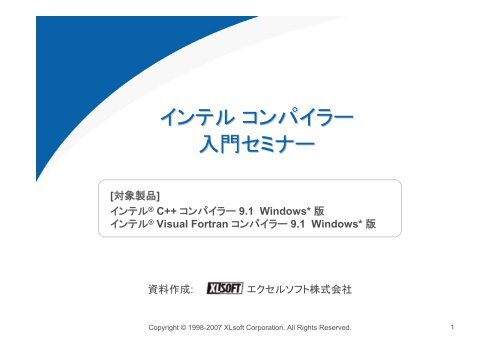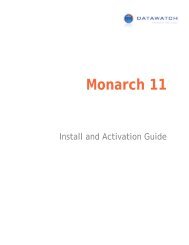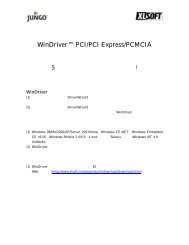intel - XLsoft.com - XLsoft Corporation
intel - XLsoft.com - XLsoft Corporation
intel - XLsoft.com - XLsoft Corporation
You also want an ePaper? Increase the reach of your titles
YUMPU automatically turns print PDFs into web optimized ePapers that Google loves.
インテル コンパイラー入 門 セミナー[ 対 象 製 品 ]インテル ® C++ コンパイラー 9.1 Windows* 版インテル ® Visual Fortran コンパイラー 9.1 Windows* 版資 料 作 成 : エクセルソフト 株 式 会 社Copyright © 1998-2007 <strong>XLsoft</strong> <strong>Corporation</strong>. All Rights Reserved. 1
<strong>intel</strong>softwareインテル ® コンパイラー 入 門本 セミナーの 内 容1.インテル ® コンパイラーとは2. 開 発 環 境3.インストール 手 順4.コンパイルCopyright © 1998-2007 <strong>XLsoft</strong> <strong>Corporation</strong>. All Rights Reserved. 2
<strong>intel</strong>softwareインテル ® コンパイラー 入 門本 セミナーの 内 容1.インテル ® コンパイラーとは2. 開 発 環 境3.インストール 手 順4.コンパイルCopyright © 1998-2007 <strong>XLsoft</strong> <strong>Corporation</strong>. All Rights Reserved. 3
<strong>intel</strong>softwareインテル ® コンパイラーとは『Visual Studio 環 境 に 統 合 』『インテル ® 互 換 プロセッサーに最 適 化 された 高 速 実 行 型 コード』ソースファイル・EXE・・・・・・・・・・・・・『Visual Studio プロジェクトをサポート』『マルチスレッド 化 され最 適 化 された並 列 実 行 型 コード』Copyright © 1998-2007 <strong>XLsoft</strong> <strong>Corporation</strong>. All Rights Reserved. 4
<strong>intel</strong>softwareインテル ® コンパイラー 入 門本 セミナーの 内 容1.インテル ® コンパイラーとは2. 開 発 環 境3.インストール 手 順4.コンパイルCopyright © 1998-2007 <strong>XLsoft</strong> <strong>Corporation</strong>. All Rights Reserved. 5
<strong>intel</strong>softwareVisual Studio の 必 要 性開 発 環 境 は Visual Studio により 提 供 されますインテル ® コンパイラーは Visual Studio に 統 合 し、コンパイル/リンクを 行 うことができます。Visual Studio 2005 に 統 合 したインテル コンパイラー9.1Copyright © 1998-2007 <strong>XLsoft</strong> <strong>Corporation</strong>. All Rights Reserved. 6
<strong>intel</strong>softwareVisual Studio 製 品 の 選 択 (Fortran)それぞれの 開 発 環 境 と Visual Studio 製 品 の 対 応 表※ 詳 細 : http://www.xlsoft.<strong>com</strong>/jp/products/<strong>intel</strong>/<strong>com</strong>pilers/<strong>com</strong>piler91_matrix.htmlCopyright © 1998-2007 <strong>XLsoft</strong> <strong>Corporation</strong>. All Rights Reserved. 7
<strong>intel</strong>softwareインテル ® コンパイラー 入 門本 セミナーの 内 容1.インテル ® コンパイラーとは2. 開 発 環 境3.インストール 手 順4.コンパイルCopyright © 1998-2007 <strong>XLsoft</strong> <strong>Corporation</strong>. All Rights Reserved. 8
<strong>intel</strong>softwareインストール 手 順1 Visual Studio 製 品 のインストール2 ライセンスファイルの 取 得3インテル ® コンパイラーのインストールCopyright © 1998-2007 <strong>XLsoft</strong> <strong>Corporation</strong>. All Rights Reserved. 9
<strong>intel</strong>software1 Visual Studio 製 品 インストール注 意 事 項 :Visual Studio 2005 を 使 用 してインテル ® 64/IA-64 アプリケーションを 作 成 する 場合 は、「カスタム・インストール」 を 選 択 して、それぞれのインストール・コンポーネントを 追 加 する 必 要 があります。図 :Visual Studio 2005 Team Editionインテル ® コンパイラーのインストールには C++ のコンポーネントが必 要 です。IA-64 アプリケーションを作 成 する 場 合 はチェック(Team Edition 以 上 のみ 対 応 )インテル ® 64 アプリケーションを 作 成 する 場 合 はチェックCopyright © 1998-2007 <strong>XLsoft</strong> <strong>Corporation</strong>. All Rights Reserved. 10
<strong>intel</strong>software2 ー1 シリアル 番 号 の 登 録以 下 の「インテル ® レジストレーション・センター」にアクセスしてシリアル 番 号 を 登 録 。https://registrationcenter.<strong>intel</strong>.<strong>com</strong>/regcenter/register.aspxメールアドレスを 入 力登 録 するシリアル 番 号を 入 力Copyright © 1998-2007 <strong>XLsoft</strong> <strong>Corporation</strong>. All Rights Reserved. 11
<strong>intel</strong> 2 ー2 新 規 アカウントの 作 成softwareシリアル 番 号 を 登 録 するアカウントが 存 在 しない 場 合 は、「 新 規 アカウント 作 成 」 画 面が 表 示 されます。アカウント 情 報 を 入 力 して 最 後 に [ 送 信 ] ボタンをクリックしてください。Copyright © 1998-2007 <strong>XLsoft</strong> <strong>Corporation</strong>. All Rights Reserved. 12
<strong>intel</strong> 2 ー3 ライセンスファイルの 受 信softwareシリアル 番 号 の 登 録 が 完 了 すると、 米 国 インテル 社 よりライセンスファイルが 添 付 されたEmailが 送 信 されます注 意 事 項 :1. このライセンスファイルは、インテル ® コンパイラーのインストール 時 に 使 用 しますので、 日 本 語 を 含 まないフォルダーに 保 存 してください。2. ライセンスファイルの 拡 張 子 (.lic)は 変 更 しないで 下 さい。Copyright © 1998-2007 <strong>XLsoft</strong> <strong>Corporation</strong>. All Rights Reserved. 13
<strong>intel</strong>software3 インテル ® コンパイラーのインストールCD-ROM からインストールする 場 合• インテル ® コンパイラーの CD-ROM をドライブに 挿 入 すると、 自 動 でインストーラーが 起 動 します。ダウンロード・パッケージからインストールする 場 合• パッケージ( 例 :w_cc_p_9.1.022_jp.exe)をダブルクリックしてファイルの 解 凍 先 を 選 択 するとインストールが 開 始 されます。( 図 :インストール 開 始 画 面 )注 意 事 項 :インストール 作 業 は、 管 理 者 権 限 のあるユーザーで 実 行 してください。また、 日 本 語 を 含 まないユーザー 名を 使 用 することを 推 奨 します。例 : ○ “エクセルソフト 株 式 会 社 ”◎ “<strong>XLsoft</strong>KK”Copyright © 1998-2007 <strong>XLsoft</strong> <strong>Corporation</strong>. All Rights Reserved. 14
<strong>intel</strong>softwareインストール・ツールの 選 択1 IA-32 および IA-64 アプリケーションを 作 成 するためのコンパイラー(※IA-64 アプリケーションを 作 成 しない 場 合 でも 必 ずチェックが 必 要 )2インテル ® 64 アプリケーションを 作 成 するためのコンパイラー(※インテル ® 64 対 応 アプリケーションを 作 成 しない 場 合 は 不 要 )3 インテル・デバッガー(※ 使 用 しない 場 合 は 不 要 )12344 Visual Studio への統 合 コンポーネントCopyright © 1998-2007 <strong>XLsoft</strong> <strong>Corporation</strong>. All Rights Reserved. 16
<strong>intel</strong>softwareインテル ® コンパイラー 入 門本 セミナーの 内 容1.インテル ® コンパイラーとは2. 開 発 環 境3.インストール 手 順4.コンパイルCopyright © 1998-2007 <strong>XLsoft</strong> <strong>Corporation</strong>. All Rights Reserved. 17
<strong>intel</strong>softwareコンパイル■ Visual Studio からのコンパイル■ コマンドラインからのコンパイルインテル ® コンパイラー 付 属 のサンプルコードC:¥Program Files¥Intel¥Compiler¥C++¥9.1¥samples¥int_sin.cpp※デモに 関 して本 章 で 行 うデモは、 以 下 のツールを 使 用 します。・ インテル ® C++ コンパイラー 9.1 Windows日 本 語 版 スペシャル・エディション・ Microsoft Visual Studio 2005 Standard EditionCopyright © 1998-2007 <strong>XLsoft</strong> <strong>Corporation</strong>. All Rights Reserved. 18
<strong>intel</strong>softwareコンパイル(Visual Studio 編 )[ステップ1] Visual Studio を 起 動 する[ステップ2] プロジェクトを 作 成 する[ステップ3] ソースファイルをプロジェクトに 追 加 する[ステップ4] プロジェクトをビルドする[ステップ5] プロジェクトを 実 行 するCopyright © 1998-2007 <strong>XLsoft</strong> <strong>Corporation</strong>. All Rights Reserved. 19
<strong>intel</strong>softwareコンパイル(Visual Studio 編 )[ステップ1、2] Visual Studio を 起 動 し、Fortranプロジェクトを 作 製 する[ ファイル ]-[ 新 規 作 成 ]-[ プロジェクト ] により、新 規 プロジェクトを作 製 することができます。Copyright © 1998-2007 <strong>XLsoft</strong> <strong>Corporation</strong>. All Rights Reserved. 20
<strong>intel</strong>softwareコンパイル(Visual Studio 編 )[ステップ3] ソースファイルをプロジェクトに 追 加 するソリューションエクスプローラー 内 のIntel プロジェクトにあるSource Filesを 右 クリックし、[ 追 加 ] にて 新 規 まは、既 存 のソースコードを 追 加 することができます。Copyright © 1998-2007 <strong>XLsoft</strong> <strong>Corporation</strong>. All Rights Reserved. 21
<strong>intel</strong>softwareコンパイル(Visual Studio 編 )※ ビルド 構 成 (Debug/Release)を 変 更 する。インテル ® 64/IA-64 アプリケーションを 作 成 する 際 もこの[ 構 成 マネージャ] でビルド 構 成 を 変 更 します。※ 構 成 マネージャは、[ ソリューションエクスプローラ ] から、ソリューションを 右 クリックし、プロパティで 表 示 しますCopyright © 1998-2007 <strong>XLsoft</strong> <strong>Corporation</strong>. All Rights Reserved. 22
<strong>intel</strong>softwareコンパイル(Visual Studio 編 )[ステップ4] プロジェクトをビルドする[ ビルド ]-[ ソリューションのリビルド ]は 一 部 ファイルの 削 除 /コンパイル/リンクの3つが 行 われます。※ ビルドは、コンパイル/リンクが行 われます。Copyright © 1998-2007 <strong>XLsoft</strong> <strong>Corporation</strong>. All Rights Reserved. 23
<strong>intel</strong>softwareコンパイル(Visual Studio 編 )[ステップ5] プロジェクトを 実 行 する[ デバッグ ]-[ デバッグなしで 開 始 ]にて、デバッグなしの 実 行 を行 います。[ デバッグ ]-[ デバッグ 開 始 ] を選 択 した 場 合 はVisual Studioでデバッグすることができます。( 次 ページ 参 照 )Copyright © 1998-2007 <strong>XLsoft</strong> <strong>Corporation</strong>. All Rights Reserved. 24
<strong>intel</strong>softwareコンパイル(Visual Studio 編 )[ステップ5] プロジェクトを 実 行 する (デバッグ)この 列 にブレークポイントを 設 定 することができますブレークポイントを追 加 し、デバッグ 構成 でビルドした 後 に[ デバッグ 開 始 ] を実 行 した 場 合 には、変 数 の 値 が 表 示されます。Copyright © 1998-2007 <strong>XLsoft</strong> <strong>Corporation</strong>. All Rights Reserved. 25
<strong>intel</strong>softwareFortran コンパイル(コマンドライン 編 )[ステップ1] インテル ® コンパイラー 専 用 コマンドプロンプト 起 動[ステップ2] コンパイル 例• > cd “C:¥Program Files¥Intel¥Compiler¥C++¥9.1¥samples”• > icl int_sin.cpp(ファイル 名 の 指 定 がない 場 合 、ソースファイルに 従 ったファイル 名 のint_sin.exe が 作 成 される)[ステップ3] 実 行 例• > int_sin.exeCopyright © 1998-2007 <strong>XLsoft</strong> <strong>Corporation</strong>. All Rights Reserved. 26
<strong>intel</strong>softwareコンパイル 基 本 形> ifort [オプション] 入 力 ファイル [/link リンクオプション]※ [オプション] と [/linkリンクオプション]は 省 略 可例 : > icl /O3 /FeOutFile.exe file.cpp /link /FIXED:NO /STACK:0x100000入 力 ファイル/link の 後 ろにあるオプションはすべてリンカーへ 渡 されるicl /O3 /FeOutFile.exe file.cpp /link /FIXED:NO /STACK:0x100000コンパイラーへ 渡 されるオプションリンカーへ 渡 されるオプションCopyright © 1998-2007 <strong>XLsoft</strong> <strong>Corporation</strong>. All Rights Reserved. 27
<strong>intel</strong>softwareその 他 のコンパイル複 数 ソースファイルのコンパイル/リンク(OutFile.exe が 作 成 される)• > icl /FeOutFile.exe file1.cpp file2.cpp file3.cpp※ “/Fe”オプションは 作 成 するファイル 名 を 指 定 しますオブジェクト・ファイルを 含 むコンパイル/リンク• > icl file1.cpp file2.obj file3.obj特 定 のライブラリーを 含 むコンパイル/リンク• > icl file1.c file2.c file3.lib file4.libCopyright © 1998-2007 <strong>XLsoft</strong> <strong>Corporation</strong>. All Rights Reserved. 28
<strong>intel</strong>software最 適 化 コンパイルデモ1. デフォルト コンパイル> コンパイルオプション 無 し実 行 時 間 : 秒2. 高 レベルの 最 適 化 とベクトル 化> /O3 /QxP を 指 定実 行 時 間 : 秒3. 自 動 並 列 化 オプションを 2 に 追 加> /O3 /QxP /Qparallel を 指 定実 行 時 間 : 秒※ 最 適 化 結 果 はソースコード、ハードウェアによって 異 なる 場 合 がありますCopyright © 1998-2007 <strong>XLsoft</strong> <strong>Corporation</strong>. All Rights Reserved. 29
<strong>intel</strong>softwareインテル ® コンパイラー 入 門まとめ・ 製 品 登 録 について・Visual Studio に 統 合 したビルドと 実 行・Visual Studio のデバッガを 使 用・コマンドラインからの 実 行 が 可 能・ 様 々な 最 適 化 機 能 を 提 供各 種 お 問 い 合 わせはエクセルソフト 株 式 会 社 まで本 セミナー 内 容 に 関 するお 問 い 合 わせ: <strong>intel</strong>@xlsoft.<strong>com</strong>お 見 積 等 、 購 買 に 関 するお 問 い 合 わせ: xlsoftkk@xlsoft.<strong>com</strong>Copyright © 1998-2007 <strong>XLsoft</strong> <strong>Corporation</strong>. All Rights Reserved. 30