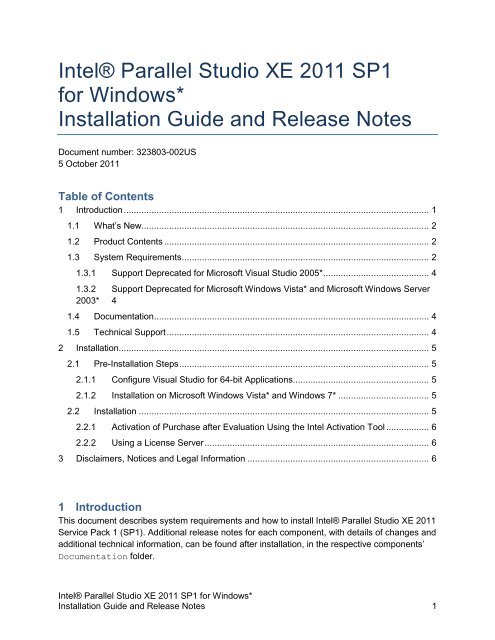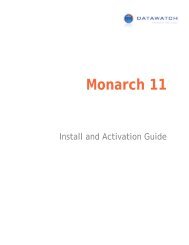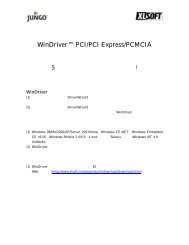Intel® Parallel Studio XE 2011 for Windows* Installation Guide and ...
Intel® Parallel Studio XE 2011 for Windows* Installation Guide and ...
Intel® Parallel Studio XE 2011 for Windows* Installation Guide and ...
Create successful ePaper yourself
Turn your PDF publications into a flip-book with our unique Google optimized e-Paper software.
Intel® <strong>Parallel</strong> <strong>Studio</strong> <strong>XE</strong> <strong>2011</strong> SP1<strong>for</strong> <strong>Windows*</strong><strong>Installation</strong> <strong>Guide</strong> <strong>and</strong> Release NotesDocument number: 323803-002US5 October <strong>2011</strong>Table of Contents1 Introduction ......................................................................................................................... 11.1 What’s New.................................................................................................................. 21.2 Product Contents ......................................................................................................... 21.3 System Requirements .................................................................................................. 21.3.1 Support Deprecated <strong>for</strong> Microsoft Visual <strong>Studio</strong> 2005* .......................................... 41.3.2 Support Deprecated <strong>for</strong> Microsoft Windows Vista* <strong>and</strong> Microsoft Windows Server2003* 41.4 Documentation ............................................................................................................. 41.5 Technical Support ........................................................................................................ 42 <strong>Installation</strong> ........................................................................................................................... 52.1 Pre-<strong>Installation</strong> Steps ................................................................................................... 52.1.1 Configure Visual <strong>Studio</strong> <strong>for</strong> 64-bit Applications ...................................................... 52.1.2 <strong>Installation</strong> on Microsoft Windows Vista* <strong>and</strong> Windows 7* .................................... 52.2 <strong>Installation</strong> ................................................................................................................... 52.2.1 Activation of Purchase after Evaluation Using the Intel Activation Tool ................. 62.2.2 Using a License Server ......................................................................................... 63 Disclaimers, Notices <strong>and</strong> Legal In<strong>for</strong>mation ........................................................................ 61 IntroductionThis document describes system requirements <strong>and</strong> how to install Intel® <strong>Parallel</strong> <strong>Studio</strong> <strong>XE</strong> <strong>2011</strong>Service Pack 1 (SP1). Additional release notes <strong>for</strong> each component, with details of changes <strong>and</strong>additional technical in<strong>for</strong>mation, can be found after installation, in the respective components’Documentation folder.Intel® <strong>Parallel</strong> <strong>Studio</strong> <strong>XE</strong> <strong>2011</strong> SP1 <strong>for</strong> <strong>Windows*</strong><strong>Installation</strong> <strong>Guide</strong> <strong>and</strong> Release Notes 1
First-time users should view the Intel® <strong>Parallel</strong> <strong>Studio</strong> <strong>XE</strong> <strong>2011</strong> SP1 Getting Started Tutorials.These are available after installation at Start > All Programs > Intel <strong>Parallel</strong> <strong>Studio</strong> <strong>XE</strong> <strong>2011</strong> SP1> Getting Started Tutorials1.1 What’s NewThis section highlights important changes in product updates.SP1 Update 1Update to current versions of included componentsService Pack 1Support <strong>for</strong> Microsoft Windows Vista* <strong>and</strong> Microsoft Windows Server 2003* deprecatedSupport <strong>for</strong> Microsoft Visual <strong>Studio</strong> 2005* deprecatedUpdate to current versions of included componentsFor in<strong>for</strong>mation on what is new in each component, please read the individual componentrelease notes.1.2 Product ContentsIntel® <strong>Parallel</strong> <strong>Studio</strong> <strong>XE</strong> <strong>2011</strong> SP1 includes the following components: Intel® C++ Composer <strong>XE</strong> <strong>2011</strong> Update 7 (includes Intel® IPP, Intel® TBB <strong>and</strong> Intel®MKL) Intel® Fortran Composer <strong>XE</strong> <strong>2011</strong> Update 7 (includes Intel® MKL) Intel® Inspector <strong>XE</strong> <strong>2011</strong> Update 7 Intel® VTune Amplifier <strong>XE</strong> <strong>2011</strong> Update 5 Sample programs On-disk documentationYour license <strong>for</strong> Intel® <strong>Parallel</strong> <strong>Studio</strong> <strong>XE</strong> <strong>2011</strong> also provides access to Intel® <strong>Parallel</strong> Advisor<strong>2011</strong>. This is available as a separate download from the Intel® Software Development ProductsRegistration Center.1.3 System RequirementsFor an explanation of architecture names, see http://intel.ly/mXIljKA PC based on an IA-32 or Intel® 64 architecture processor supporting the Intel®Streaming SIMD Extensions 2 (Intel® SSE2) instructions (Intel® Pentium 4 processor orlater, or compatible non-Intel processor)o Incompatible or proprietary instructions in non-Intel processors may cause theanalysis capabilities of this product to function incorrectly. Any attempt to analyzecode not supported by Intel® processors may lead to failures in this product.o For the best experience, a multi-core or multi-processor system is recommended2GB RAMIntel® <strong>Parallel</strong> <strong>Studio</strong> <strong>XE</strong> <strong>2011</strong> SP1 <strong>for</strong> <strong>Windows*</strong><strong>Installation</strong> <strong>Guide</strong> <strong>and</strong> Release Notes 2
4GB free disk space <strong>for</strong> all product features <strong>and</strong> architecturesMicrosoft Windows XP*, Microsoft Windows Vista*, Microsoft Windows 7*, MicrosoftWindows Server 2003* or Microsoft Windows Server 2008*, 32-bit or “x64” editions -embedded editions not supportedWhen installed on Microsoft Windows Server 2008, one of:o Microsoft Visual <strong>Studio</strong> 2010* with C++ <strong>and</strong> “x64 Compiler <strong>and</strong> Tools”components installed [1]o Microsoft Visual <strong>Studio</strong> 2008* St<strong>and</strong>ard Edition (or higher edition) SP1 with C++<strong>and</strong> “x64 Compiler <strong>and</strong> Tools” components installed [1]o For Fortran, Intel® Inspector <strong>XE</strong> <strong>and</strong> Intel® VTune Amplifier <strong>XE</strong> use only,Microsoft Visual <strong>Studio</strong> 2010* or 2008 Shell <strong>and</strong> LibrariesWhen installed on Microsoft Windows XP, Windows Vista or Windows Server 2003, oneof:o Microsoft Visual <strong>Studio</strong> 2010* with C++ <strong>and</strong> “x64 Compiler <strong>and</strong> Tools”components installed [1]o Microsoft Visual <strong>Studio</strong> 2008* St<strong>and</strong>ard Edition (or higher edition) with C++ <strong>and</strong>“x64 Compiler <strong>and</strong> Tools” components installed [1]o Microsoft Visual <strong>Studio</strong> 2005* St<strong>and</strong>ard Edition (or higher edition) with C++ <strong>and</strong>“x64 Compiler <strong>and</strong> Tools” components installed [1]o For Fortran, Intel® Inspector <strong>XE</strong> <strong>and</strong> Intel® VTune Amplifier <strong>XE</strong> use only,Microsoft Visual <strong>Studio</strong> 2008* Shell <strong>and</strong> LibrariesApplication coding requirements:o Programming Language: C, C++ or Fortran (native, not managed code) [4]o Intel® <strong>Parallel</strong> Advisor does not support Fortrano Threading methodologies supported by the analysis tools:• Intel® Cilk Plus• Intel’s C/C++ <strong>Parallel</strong> Language Extensions• Intel® Threading Building Blocks• Win32* Threads• OpenMP* [4]To read the on-disk documentation, Adobe Reader* 7.0 or laterNotes:1. Microsoft Visual <strong>Studio</strong> 2005/2008 St<strong>and</strong>ard Edition installs the “x64 Compiler <strong>and</strong>Tools” component by default – the Professional <strong>and</strong> higher editions require a “Custom”install to select this. Microsoft Visual <strong>Studio</strong> 2010 includes this component by default.2. The default <strong>for</strong> the Intel® compilers is to build IA-32 architecture applications that requirea processor supporting the Intel® SSE2 instructions - <strong>for</strong> example, the Intel® Pentium®4 processor. A compiler option is available to generate code that will run on any IA-32architecture processor. However, if your application uses Intel® Integrated Per<strong>for</strong>mancePrimitives or Intel® Threading Building Blocks, executing the application will require aprocessor supporting the Intel® SSE2 instructions.Intel® <strong>Parallel</strong> <strong>Studio</strong> <strong>XE</strong> <strong>2011</strong> SP1 <strong>for</strong> <strong>Windows*</strong><strong>Installation</strong> <strong>Guide</strong> <strong>and</strong> Release Notes 3
3. Applications built with Intel® Compilers can be run on the same Windows versions asspecified above <strong>for</strong> development. Applications may also run on non-embedded 32-bitversions of Microsoft Windows earlier than Windows XP, though Intel does not test these<strong>for</strong> compatibility. Your application may depend on a Win32 API routine not present inolder versions of Windows. You are responsible <strong>for</strong> testing application compatibility. Youmay need to copy certain run-time DLLs onto the target system to run your application.4. Intel® Inspector <strong>XE</strong> <strong>and</strong> Intel® VTune Amplifier <strong>XE</strong> support analysis of applicationsbuilt with Intel® <strong>Parallel</strong> Composer, Intel® C++ or Fortran Compiler version 10.0 orhigher, <strong>and</strong>/or Microsoft Visual C++ 2005, 2008 or 2010. Applications that use OpenMP<strong>and</strong> are built with the Microsoft compiler must link to the OpenMP “compatibility library”as supplied by an Intel compiler.1.3.1 Support Deprecated <strong>for</strong> Microsoft Visual <strong>Studio</strong> 2005*In a future major release of the product, Intel® <strong>Parallel</strong> <strong>Studio</strong> <strong>XE</strong> will remove support <strong>for</strong>Microsoft Visual <strong>Studio</strong> 2005*. Intel recommends migrating to Visual <strong>Studio</strong> 2010 at yourearliest convenience.1.3.2 Support Deprecated <strong>for</strong> Microsoft Windows Vista* <strong>and</strong> Microsoft Windows Server2003*In a future major release of the product, Intel® <strong>Parallel</strong> <strong>Studio</strong> <strong>XE</strong> will remove support <strong>for</strong>installation <strong>and</strong> use on Microsoft Windows Vista* or Microsoft Windows Server 2003*.1.4 DocumentationProduct documentation can be accessed through the Help menu in Microsoft Visual <strong>Studio</strong>. Itcan also be found, along with “Getting Started” tutorials, in the Windows “Start” menu underIntel <strong>Parallel</strong> <strong>Studio</strong> <strong>XE</strong> <strong>2011</strong> SP1. Please note that if you view the documentation in MicrosoftInternet Explorer*, the browser may display a security warning when you click on links to open adocumentation set. If you see this warning, you should click the option to proceed.1.5 Technical SupportIf you did not register your compiler during installation, please do so at the Intel® SoftwareDevelopment Products Registration Center. Registration entitles you to free technical support,product updates <strong>and</strong> upgrades <strong>for</strong> the duration of the support term.For in<strong>for</strong>mation about how to find Technical Support, Product Updates, User Forums, FAQs, tips<strong>and</strong> tricks, <strong>and</strong> other support in<strong>for</strong>mation, please visithttp://www.intel.com/software/products/supportNote: If your distributor provides technical support <strong>for</strong> this product, please contact them <strong>for</strong>support rather than Intel.Intel® <strong>Parallel</strong> <strong>Studio</strong> <strong>XE</strong> <strong>2011</strong> SP1 <strong>for</strong> <strong>Windows*</strong><strong>Installation</strong> <strong>Guide</strong> <strong>and</strong> Release Notes 4
2 <strong>Installation</strong>2.1 Pre-<strong>Installation</strong> Steps2.1.1 Configure Visual <strong>Studio</strong> <strong>for</strong> 64-bit ApplicationsIf you will be developing 64-bit applications you may need to change the configuration of Visual<strong>Studio</strong> to add 64-bit support.If you are using Visual <strong>Studio</strong> 2005/2008 St<strong>and</strong>ard Edition, or Visual <strong>Studio</strong> 2010, noconfiguration is needed to build 64-bit applications. For other editions:1. From Control Panel > Add or Remove Programs, select “Microsoft Visual <strong>Studio</strong> 2005(or 2008) > Change/Remove. The Visual <strong>Studio</strong> Maintenance Mode window will appear.Click Next.2. Click Add or Remove Features3. Under “Select features to install”, exp<strong>and</strong> Language Tools > Visual C++4. If the box “X64 Compiler <strong>and</strong> Tools” is not checked, check it, then click Update. If thebox is already checked, click Cancel.2.1.2 <strong>Installation</strong> on Microsoft Windows Vista* <strong>and</strong> Windows 7*On Microsoft Windows Vista or Windows 7, Microsoft Visual <strong>Studio</strong> 2005 users should installVisual <strong>Studio</strong> 2005 Service Pack 1 (VS 2005 SP1) as well as the Visual <strong>Studio</strong> 2005 ServicePack 1 Update <strong>for</strong> Windows Vista, which is linked to from the VS 2005 SP1 page. After installingthese updates, you must ensure that Visual <strong>Studio</strong> runs with Administrator permissions,otherwise you will be unable to use the Intel compiler. For more in<strong>for</strong>mation, please seeMicrosoft's Visual <strong>Studio</strong> on Windows Vista page (http://msdn2.microsoft.com/enus/vstudio/aa948853.aspx)<strong>and</strong> related documents.2.2 <strong>Installation</strong>The installation of the product requires a valid license file or serial number. If you are evaluatingthe product, you can also choose the “Evaluate this product (no serial number required)” optionduring installation.If you received your product on DVD, insert the first product DVD in your computer’s DVD drive;the installation should start automatically. If it does not, open the top-level folder of the DVDdrive in Windows Explorer <strong>and</strong> double-click on setup.exe.If you received your product as a downloadable file, double-click on the executable file (.E<strong>XE</strong>)to begin installation. Note that there are several different downloadable files available, eachproviding different combinations of components. Please read the download web page carefullyto determine which file is appropriate <strong>for</strong> you.You do not need to uninstall previous versions or updates be<strong>for</strong>e installing a newer version –the new version will coexist with the older versions. If you want to remove older versions, youmay do so be<strong>for</strong>e or after installing the newer one.Intel® <strong>Parallel</strong> <strong>Studio</strong> <strong>XE</strong> <strong>2011</strong> SP1 <strong>for</strong> <strong>Windows*</strong><strong>Installation</strong> <strong>Guide</strong> <strong>and</strong> Release Notes 5
2.2.1 Activation of Purchase after Evaluation Using the Intel Activation ToolNote <strong>for</strong> evaluation customers: a new tool Intel Activation Tool “ActivationTool.exe” is includedin this product release <strong>and</strong> installed at\Intel\<strong>Parallel</strong> <strong>Studio</strong> <strong>XE</strong> <strong>2011</strong>\Activation\If you installed the product using an Evaluation license or SN, or using the “Evaluate thisproduct (no serial number required)” option during installation, <strong>and</strong> then purchased the product,you can activate your purchase using the Intel Activation Tool at Start > All Programs > Intel<strong>Parallel</strong> <strong>Studio</strong> <strong>XE</strong> <strong>2011</strong> SP1 > Product Activation. It will convert your evaluation software to afully licensed product.2.2.2 Using a License ServerIf you have purchased a “floating” license, see http://intel.ly/oPEdEe <strong>for</strong> in<strong>for</strong>mation on how toinstall using a license file or license server. This article also provides a source <strong>for</strong> the Intel®License Manager <strong>for</strong> FLEXlm* product that can be installed on any of a wide variety of systems.3 Disclaimers, Notices <strong>and</strong> Legal In<strong>for</strong>mationOptimization NoticeIntel’s compilers may or may not optimize to the same degree <strong>for</strong> non-Intel microprocessors <strong>for</strong>optimizations that are not unique to Intel microprocessors. These optimizations include SSE2,SSE3, <strong>and</strong> SSSE3 instruction sets <strong>and</strong> other optimizations. Intel does not guarantee theavailability, functionality, or effectiveness of any optimization on microprocessors notmanufactured by Intel. Microprocessor-dependent optimizations in this product are intended <strong>for</strong>use with Intel microprocessors. Certain optimizations not specific to Intel microarchitecture arereserved <strong>for</strong> Intel microprocessors. Please refer to the applicable product User <strong>and</strong> Reference<strong>Guide</strong>s <strong>for</strong> more in<strong>for</strong>mation regarding the specific instruction sets covered by this notice.Notice revision #<strong>2011</strong>0804INFORMATION IN THIS DOCUMENT IS PROVIDED IN CONNECTION WITH INTEL(R)PRODUCTS. NO LICENSE, EXPRESS OR IMPLIED, BY ESTOPPEL OR OTHERWISE, TOANY INTELLECTUAL PROPERTY RIGHTS IS GRANTED BY THIS DOCUMENT. EXCEPT ASPROVIDED IN INTEL'S TERMS AND CONDITIONS OF SALE FOR SUCH PRODUCTS, INTELASSUMES NO LIABILITY WHATSOEVER, AND INTEL DISCLAIMS ANY EXPRESS ORIMPLIED WARRANTY, RELATING TO SALE AND/OR USE OF INTEL PRODUCTSINCLUDING LIABILITY OR WARRANTIES RELATING TO FITNESS FOR A PARTICULARPURPOSE, MERCHANTABILITY, OR INFRINGEMENT OF ANY PATENT, COPYRIGHT OROTHER INTELLECTUAL PROPERTY RIGHT. UNLESS OTHERWISE AGREED IN WRITINGBY INTEL, THE INTEL PRODUCTS ARE NOT DESIGNED NOR INTENDED FOR ANYAPPLICATION IN WHICH THE FAILURE OF THE INTEL PRODUCT COULD CREATE ASITUATION WHERE PERSONAL INJURY OR DEATH MAY OCCUR.Intel® <strong>Parallel</strong> <strong>Studio</strong> <strong>XE</strong> <strong>2011</strong> SP1 <strong>for</strong> <strong>Windows*</strong><strong>Installation</strong> <strong>Guide</strong> <strong>and</strong> Release Notes 6
Intel may make changes to specifications <strong>and</strong> product descriptions at any time, without notice.Designers must not rely on the absence or characteristics of any features or instructions marked"reserved" or "undefined." Intel reserves these <strong>for</strong> future definition <strong>and</strong> shall have noresponsibility whatsoever <strong>for</strong> conflicts or incompatibilities arising from future changes to them.The in<strong>for</strong>mation here is subject to change without notice. Do not finalize a design with thisin<strong>for</strong>mation.The products described in this document may contain design defects or errors known as erratawhich may cause the product to deviate from published specifications. Current characterizederrata are available on request.Contact your local Intel sales office or your distributor to obtain the latest specifications <strong>and</strong>be<strong>for</strong>e placing your product order.Copies of documents which have an order number <strong>and</strong> are referenced in this document, orother Intel literature, may be obtained by calling 1-800-548-4725, or go to:http://www.intel.com/design/literature.htmIntel processor numbers are not a measure of per<strong>for</strong>mance. Processor numbers differentiatefeatures within each processor family, not across different processor families. Go to:http://www.intel.com/products/processor%5Fnumber/ <strong>for</strong> details.Celeron, Centrino, Cilk, Intel, Intel logo, Intel386, Intel486, Intel Atom, Intel Core, Itanium, MMX,Pentium, VTune, <strong>and</strong> Xeon are trademarks of Intel Corporation in the U.S. <strong>and</strong> other countries.* Other names <strong>and</strong> br<strong>and</strong>s may be claimed as the property of others.Copyright © <strong>2011</strong> Intel Corporation. All Rights Reserved.Intel® <strong>Parallel</strong> <strong>Studio</strong> <strong>XE</strong> <strong>2011</strong> SP1 <strong>for</strong> <strong>Windows*</strong><strong>Installation</strong> <strong>Guide</strong> <strong>and</strong> Release Notes 7