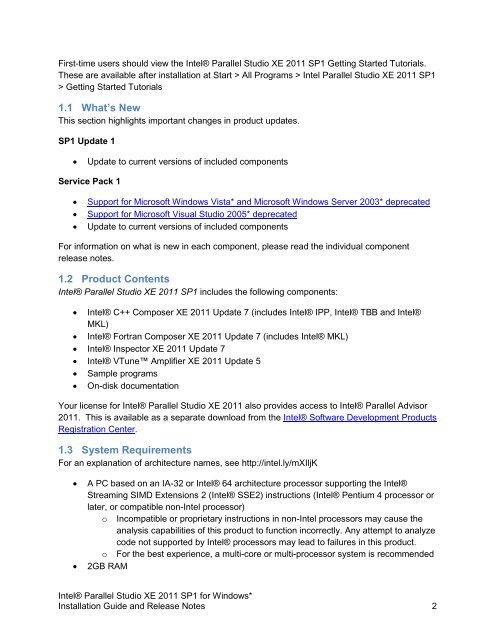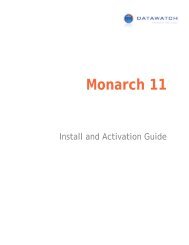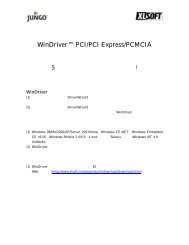Intel® Parallel Studio XE 2011 for Windows* Installation Guide and ...
Intel® Parallel Studio XE 2011 for Windows* Installation Guide and ...
Intel® Parallel Studio XE 2011 for Windows* Installation Guide and ...
Create successful ePaper yourself
Turn your PDF publications into a flip-book with our unique Google optimized e-Paper software.
First-time users should view the Intel® <strong>Parallel</strong> <strong>Studio</strong> <strong>XE</strong> <strong>2011</strong> SP1 Getting Started Tutorials.These are available after installation at Start > All Programs > Intel <strong>Parallel</strong> <strong>Studio</strong> <strong>XE</strong> <strong>2011</strong> SP1> Getting Started Tutorials1.1 What’s NewThis section highlights important changes in product updates.SP1 Update 1Update to current versions of included componentsService Pack 1Support <strong>for</strong> Microsoft Windows Vista* <strong>and</strong> Microsoft Windows Server 2003* deprecatedSupport <strong>for</strong> Microsoft Visual <strong>Studio</strong> 2005* deprecatedUpdate to current versions of included componentsFor in<strong>for</strong>mation on what is new in each component, please read the individual componentrelease notes.1.2 Product ContentsIntel® <strong>Parallel</strong> <strong>Studio</strong> <strong>XE</strong> <strong>2011</strong> SP1 includes the following components: Intel® C++ Composer <strong>XE</strong> <strong>2011</strong> Update 7 (includes Intel® IPP, Intel® TBB <strong>and</strong> Intel®MKL) Intel® Fortran Composer <strong>XE</strong> <strong>2011</strong> Update 7 (includes Intel® MKL) Intel® Inspector <strong>XE</strong> <strong>2011</strong> Update 7 Intel® VTune Amplifier <strong>XE</strong> <strong>2011</strong> Update 5 Sample programs On-disk documentationYour license <strong>for</strong> Intel® <strong>Parallel</strong> <strong>Studio</strong> <strong>XE</strong> <strong>2011</strong> also provides access to Intel® <strong>Parallel</strong> Advisor<strong>2011</strong>. This is available as a separate download from the Intel® Software Development ProductsRegistration Center.1.3 System RequirementsFor an explanation of architecture names, see http://intel.ly/mXIljKA PC based on an IA-32 or Intel® 64 architecture processor supporting the Intel®Streaming SIMD Extensions 2 (Intel® SSE2) instructions (Intel® Pentium 4 processor orlater, or compatible non-Intel processor)o Incompatible or proprietary instructions in non-Intel processors may cause theanalysis capabilities of this product to function incorrectly. Any attempt to analyzecode not supported by Intel® processors may lead to failures in this product.o For the best experience, a multi-core or multi-processor system is recommended2GB RAMIntel® <strong>Parallel</strong> <strong>Studio</strong> <strong>XE</strong> <strong>2011</strong> SP1 <strong>for</strong> <strong>Windows*</strong><strong>Installation</strong> <strong>Guide</strong> <strong>and</strong> Release Notes 2