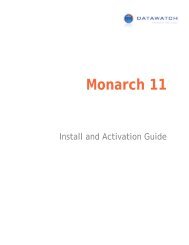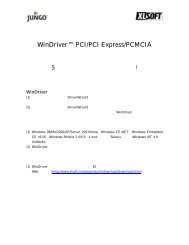Intel® Parallel Studio XE 2011 for Windows* Installation Guide and ...
Intel® Parallel Studio XE 2011 for Windows* Installation Guide and ...
Intel® Parallel Studio XE 2011 for Windows* Installation Guide and ...
Create successful ePaper yourself
Turn your PDF publications into a flip-book with our unique Google optimized e-Paper software.
4GB free disk space <strong>for</strong> all product features <strong>and</strong> architecturesMicrosoft Windows XP*, Microsoft Windows Vista*, Microsoft Windows 7*, MicrosoftWindows Server 2003* or Microsoft Windows Server 2008*, 32-bit or “x64” editions -embedded editions not supportedWhen installed on Microsoft Windows Server 2008, one of:o Microsoft Visual <strong>Studio</strong> 2010* with C++ <strong>and</strong> “x64 Compiler <strong>and</strong> Tools”components installed [1]o Microsoft Visual <strong>Studio</strong> 2008* St<strong>and</strong>ard Edition (or higher edition) SP1 with C++<strong>and</strong> “x64 Compiler <strong>and</strong> Tools” components installed [1]o For Fortran, Intel® Inspector <strong>XE</strong> <strong>and</strong> Intel® VTune Amplifier <strong>XE</strong> use only,Microsoft Visual <strong>Studio</strong> 2010* or 2008 Shell <strong>and</strong> LibrariesWhen installed on Microsoft Windows XP, Windows Vista or Windows Server 2003, oneof:o Microsoft Visual <strong>Studio</strong> 2010* with C++ <strong>and</strong> “x64 Compiler <strong>and</strong> Tools”components installed [1]o Microsoft Visual <strong>Studio</strong> 2008* St<strong>and</strong>ard Edition (or higher edition) with C++ <strong>and</strong>“x64 Compiler <strong>and</strong> Tools” components installed [1]o Microsoft Visual <strong>Studio</strong> 2005* St<strong>and</strong>ard Edition (or higher edition) with C++ <strong>and</strong>“x64 Compiler <strong>and</strong> Tools” components installed [1]o For Fortran, Intel® Inspector <strong>XE</strong> <strong>and</strong> Intel® VTune Amplifier <strong>XE</strong> use only,Microsoft Visual <strong>Studio</strong> 2008* Shell <strong>and</strong> LibrariesApplication coding requirements:o Programming Language: C, C++ or Fortran (native, not managed code) [4]o Intel® <strong>Parallel</strong> Advisor does not support Fortrano Threading methodologies supported by the analysis tools:• Intel® Cilk Plus• Intel’s C/C++ <strong>Parallel</strong> Language Extensions• Intel® Threading Building Blocks• Win32* Threads• OpenMP* [4]To read the on-disk documentation, Adobe Reader* 7.0 or laterNotes:1. Microsoft Visual <strong>Studio</strong> 2005/2008 St<strong>and</strong>ard Edition installs the “x64 Compiler <strong>and</strong>Tools” component by default – the Professional <strong>and</strong> higher editions require a “Custom”install to select this. Microsoft Visual <strong>Studio</strong> 2010 includes this component by default.2. The default <strong>for</strong> the Intel® compilers is to build IA-32 architecture applications that requirea processor supporting the Intel® SSE2 instructions - <strong>for</strong> example, the Intel® Pentium®4 processor. A compiler option is available to generate code that will run on any IA-32architecture processor. However, if your application uses Intel® Integrated Per<strong>for</strong>mancePrimitives or Intel® Threading Building Blocks, executing the application will require aprocessor supporting the Intel® SSE2 instructions.Intel® <strong>Parallel</strong> <strong>Studio</strong> <strong>XE</strong> <strong>2011</strong> SP1 <strong>for</strong> <strong>Windows*</strong><strong>Installation</strong> <strong>Guide</strong> <strong>and</strong> Release Notes 3