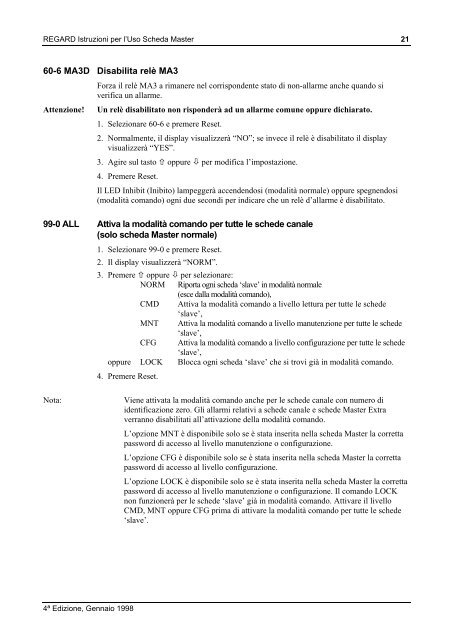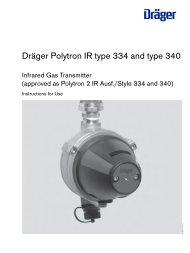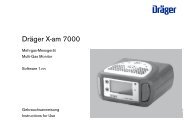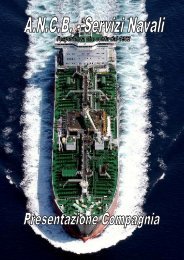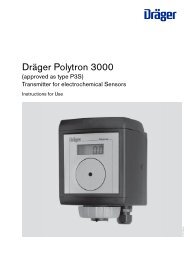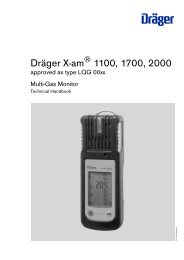Istruzioni scheda Master - ancb.it
Istruzioni scheda Master - ancb.it
Istruzioni scheda Master - ancb.it
Create successful ePaper yourself
Turn your PDF publications into a flip-book with our unique Google optimized e-Paper software.
REGARD <strong>Istruzioni</strong> per l’Uso Scheda <strong>Master</strong> 21<br />
60-6 MA3D Disabil<strong>it</strong>a relè MA3<br />
Attenzione!<br />
Forza il relè MA3 a rimanere nel corrispondente stato di non-allarme anche quando si<br />
verifica un allarme.<br />
Un relè disabil<strong>it</strong>ato non risponderà ad un allarme comune oppure dichiarato.<br />
1. Selezionare 60-6 e premere Reset.<br />
2. Normalmente, il display visualizzerà “NO”; se invece il relè è disabil<strong>it</strong>ato il display<br />
visualizzerà “YES”.<br />
3. Agire sul tasto × oppure Ø per modifica l’impostazione.<br />
4. Premere Reset.<br />
Il LED Inhib<strong>it</strong> (Inib<strong>it</strong>o) lampeggerà accendendosi (modal<strong>it</strong>à normale) oppure spegnendosi<br />
(modal<strong>it</strong>à comando) ogni due secondi per indicare che un relè d’allarme è disabil<strong>it</strong>ato.<br />
99-0 ALL Attiva la modal<strong>it</strong>à comando per tutte le schede canale<br />
(solo <strong>scheda</strong> <strong>Master</strong> normale)<br />
1. Selezionare 99-0 e premere Reset.<br />
2. Il display visualizzerà “NORM”.<br />
3. Premere × oppure Ø per selezionare:<br />
NORM Riporta ogni <strong>scheda</strong> ‘slave’ in modal<strong>it</strong>à normale<br />
(esce dalla modal<strong>it</strong>à comando),<br />
CMD Attiva la modal<strong>it</strong>à comando a livello lettura per tutte le schede<br />
‘slave’,<br />
MNT Attiva la modal<strong>it</strong>à comando a livello manutenzione per tutte le schede<br />
‘slave’,<br />
CFG Attiva la modal<strong>it</strong>à comando a livello configurazione per tutte le schede<br />
‘slave’,<br />
oppure LOCK Blocca ogni <strong>scheda</strong> ‘slave’ che si trovi già in modal<strong>it</strong>à comando.<br />
4. Premere Reset.<br />
Nota:<br />
Viene attivata la modal<strong>it</strong>à comando anche per le schede canale con numero di<br />
identificazione zero. Gli allarmi relativi a schede canale e schede <strong>Master</strong> Extra<br />
verranno disabil<strong>it</strong>ati all’attivazione della modal<strong>it</strong>à comando.<br />
L’opzione MNT è disponibile solo se è stata inser<strong>it</strong>a nella <strong>scheda</strong> <strong>Master</strong> la corretta<br />
password di accesso al livello manutenzione o configurazione.<br />
L’opzione CFG è disponibile solo se è stata inser<strong>it</strong>a nella <strong>scheda</strong> <strong>Master</strong> la corretta<br />
password di accesso al livello configurazione.<br />
L’opzione LOCK è disponibile solo se è stata inser<strong>it</strong>a nella <strong>scheda</strong> <strong>Master</strong> la corretta<br />
password di accesso al livello manutenzione o configurazione. Il comando LOCK<br />
non funzionerà per le schede ‘slave’ già in modal<strong>it</strong>à comando. Attivare il livello<br />
CMD, MNT oppure CFG prima di attivare la modal<strong>it</strong>à comando per tutte le schede<br />
‘slave’.<br />
4ª Edizione, Gennaio 1998