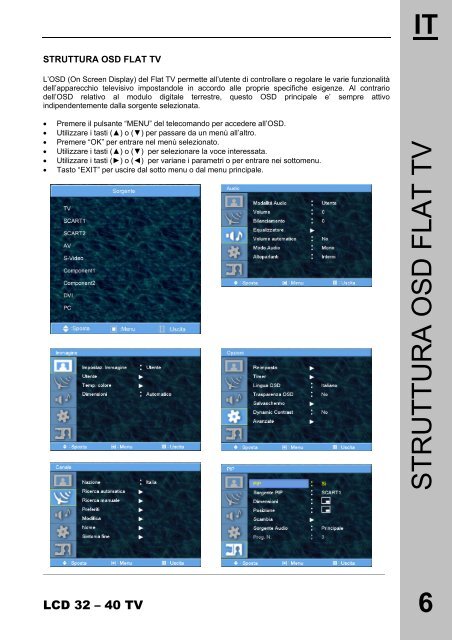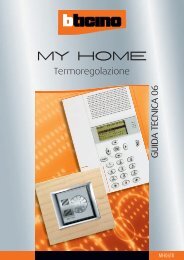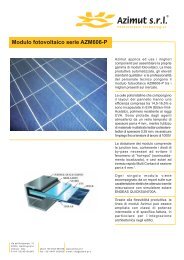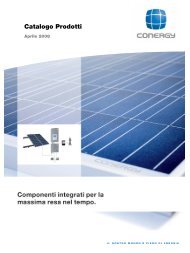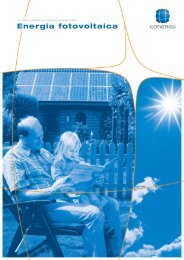Hantarex TV Manuale LCD 32-40 WMC - tecno elettrica ferrari
Hantarex TV Manuale LCD 32-40 WMC - tecno elettrica ferrari
Hantarex TV Manuale LCD 32-40 WMC - tecno elettrica ferrari
You also want an ePaper? Increase the reach of your titles
YUMPU automatically turns print PDFs into web optimized ePapers that Google loves.
IT<br />
STRUTTURA OSD FLAT <strong>TV</strong><br />
L’OSD (On Screen Display) del Flat <strong>TV</strong> permette all’utente di controllare o regolare le varie funzionalità<br />
dell’apparecchio televisivo impostandole in accordo alle proprie specifiche esigenze. Al contrario<br />
dell’OSD relativo al modulo digitale terrestre, questo OSD principale e’ sempre attivo<br />
indipendentemente dalla sorgente selezionata.<br />
• Premere il pulsante “MENU” del telecomando per accedere all’OSD.<br />
• Utilizzare i tasti (▲) o (▼) per passare da un menù all’altro.<br />
• Premere “OK” per entrare nel menù selezionato.<br />
• Utilizzare i tasti (▲) o (▼) per selezionare la voce interessata.<br />
• Utilizzare i tasti (►) o (◄) per variane i parametri o per entrare nei sottomenu.<br />
• Tasto “EXIT” per uscire dal sotto menu o dal menu principale.<br />
STRUTTURA OSD FLAT <strong>TV</strong><br />
__________________________________________________________________________________________<br />
<strong>LCD</strong> <strong>32</strong> – <strong>40</strong> <strong>TV</strong> 6