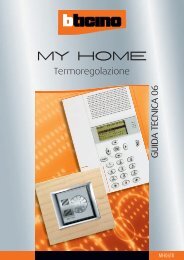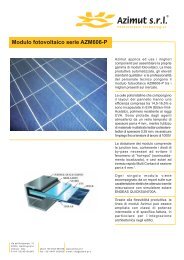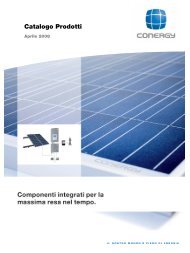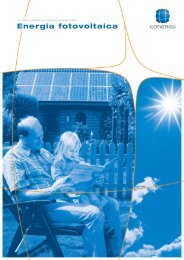Hantarex TV Manuale LCD 32-40 WMC - tecno elettrica ferrari
Hantarex TV Manuale LCD 32-40 WMC - tecno elettrica ferrari
Hantarex TV Manuale LCD 32-40 WMC - tecno elettrica ferrari
Create successful ePaper yourself
Turn your PDF publications into a flip-book with our unique Google optimized e-Paper software.
EN<br />
FLAT <strong>TV</strong> OSD LAYOUT<br />
The OSD (On Screen Display) of the Flat <strong>TV</strong> allows the user to fully control the functionalities of the<br />
television in order to set preferred parameters.<br />
This OSD menu is different from the digital terrestrial module’s OSD menu. It is always available,<br />
regardless the active video source.<br />
• Press the “MENU” key on the remote control to activate the OSD.<br />
• Use the (▲), (▼) keys to select different submenu.<br />
• Press “OK” to enter the selected submenu.<br />
• Use the (▲), (▼) keys to select desired option.<br />
• Use the (►), (◄) keys to modify the settings or to enter the submenu.<br />
• Press the “EXIT” key to exit from current menu or submenu.<br />
FLAT <strong>TV</strong> OSD LAYOUT<br />
__________________________________________________________________________________________<br />
<strong>LCD</strong> <strong>32</strong> – <strong>40</strong> <strong>TV</strong><br />
6