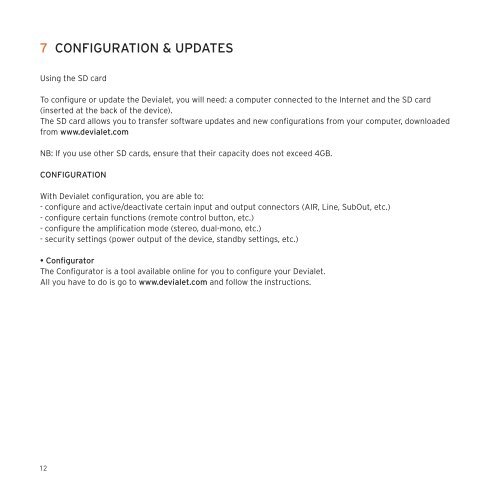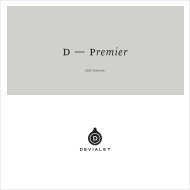Vous venez d'acquérir le système audio Devialet, la référence en ...
Vous venez d'acquérir le système audio Devialet, la référence en ...
Vous venez d'acquérir le système audio Devialet, la référence en ...
You also want an ePaper? Increase the reach of your titles
YUMPU automatically turns print PDFs into web optimized ePapers that Google loves.
7 CONFIGURATION & UPDATESUsing the SD cardTo configure or update the Devia<strong>le</strong>t, you will need: a computer connected to the Internet and the SD card(inserted at the back of the device).The SD card allows you to transfer software updates and new configurations from your computer, downloadedfrom www.devia<strong>le</strong>t.comNB: If you use other SD cards, <strong>en</strong>sure that their capacity does not exceed 4GB.CONFIGURATIONWith Devia<strong>le</strong>t configuration, you are ab<strong>le</strong> to:- configure and active/deactivate certain input and output connectors (AIR, Line, SubOut, etc.)- configure certain functions (remote control button, etc.)- configure the amplification mode (stereo, dual-mono, etc.)- security settings (power output of the device, standby settings, etc.)• ConfiguratorThe Configurator is a tool avai<strong>la</strong>b<strong>le</strong> online for you to configure your Devia<strong>le</strong>t.All you have to do is go to www.devia<strong>le</strong>t.com and follow the instructions.12