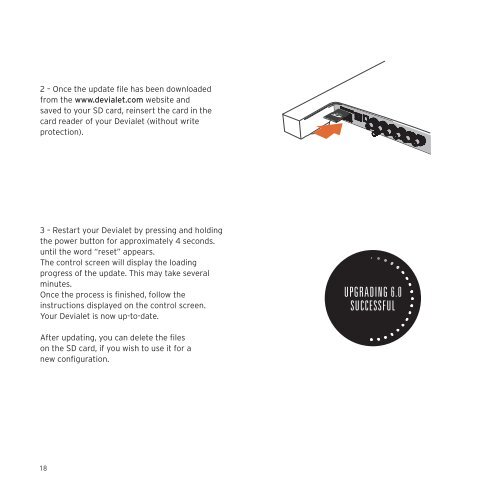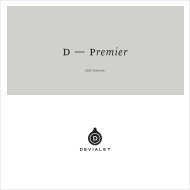Vous venez d'acquérir le système audio Devialet, la référence en ...
Vous venez d'acquérir le système audio Devialet, la référence en ...
Vous venez d'acquérir le système audio Devialet, la référence en ...
Create successful ePaper yourself
Turn your PDF publications into a flip-book with our unique Google optimized e-Paper software.
2 – Once the update fi<strong>le</strong> has be<strong>en</strong> downloadedfrom the www.devia<strong>le</strong>t.com website andsaved to your SD card, reinsert the card in thecard reader of your Devia<strong>le</strong>t (without writeprotection).3 – Restart your Devia<strong>le</strong>t by pressing and holdingthe power button for approximately 4 seconds.until the word “reset” appears.The control scre<strong>en</strong> will disp<strong>la</strong>y the loadingprogress of the update. This may take severalminutes.Once the process is finished, follow theinstructions disp<strong>la</strong>yed on the control scre<strong>en</strong>.Your Devia<strong>le</strong>t is now up-to-date.After updating, you can de<strong>le</strong>te the fi<strong>le</strong>son the SD card, if you wish to use it for anew configuration.18