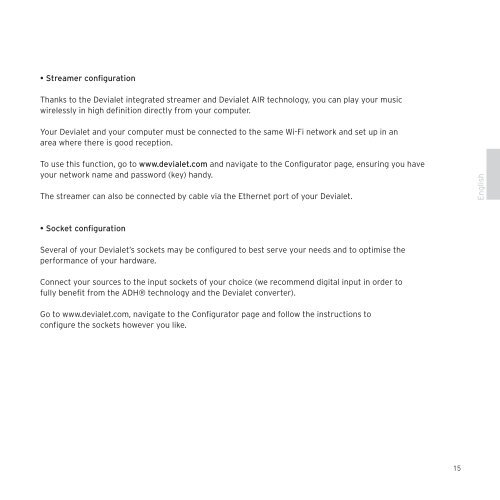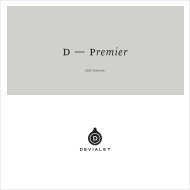Vous venez d'acquérir le système audio Devialet, la référence en ...
Vous venez d'acquérir le système audio Devialet, la référence en ...
Vous venez d'acquérir le système audio Devialet, la référence en ...
Create successful ePaper yourself
Turn your PDF publications into a flip-book with our unique Google optimized e-Paper software.
• Streamer configurationThanks to the Devia<strong>le</strong>t integrated streamer and Devia<strong>le</strong>t AIR technology, you can p<strong>la</strong>y your musicwire<strong>le</strong>ssly in high definition directly from your computer.Your Devia<strong>le</strong>t and your computer must be connected to the same Wi-Fi network and set up in anarea where there is good reception.To use this function, go to www.devia<strong>le</strong>t.com and navigate to the Configurator page, <strong>en</strong>suring you haveyour network name and password (key) handy.The streamer can also be connected by cab<strong>le</strong> via the Ethernet port of your Devia<strong>le</strong>t.English• Socket configurationSeveral of your Devia<strong>le</strong>t’s sockets may be configured to best serve your needs and to optimise theperformance of your hardware.Connect your sources to the input sockets of your choice (we recomm<strong>en</strong>d digital input in order tofully b<strong>en</strong>efit from the ADH® technology and the Devia<strong>le</strong>t converter).Go to www.devia<strong>le</strong>t.com, navigate to the Configurator page and follow the instructions toconfigure the sockets however you like.15