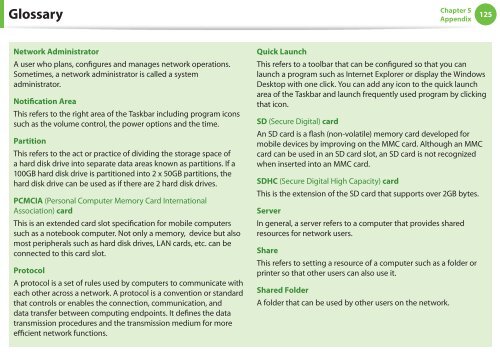Samsung N145 JP01 - User Manual (XP/Windows7)_17.5 MB, pdf, ENGLISH
Samsung N145 JP01 - User Manual (XP/Windows7)_17.5 MB, pdf, ENGLISH
Samsung N145 JP01 - User Manual (XP/Windows7)_17.5 MB, pdf, ENGLISH
You also want an ePaper? Increase the reach of your titles
YUMPU automatically turns print PDFs into web optimized ePapers that Google loves.
Glossary<br />
Chapter 5<br />
Appendix<br />
125<br />
Network Administrator<br />
A user who plans, configures and manages network operations.<br />
Sometimes, a network administrator is called a system<br />
administrator.<br />
Notification Area<br />
This refers to the right area of the Taskbar including program icons<br />
such as the volume control, the power options and the time.<br />
Partition<br />
This refers to the act or practice of dividing the storage space of<br />
a hard disk drive into separate data areas known as partitions. If a<br />
100GB hard disk drive is partitioned into 2 x 50GB partitions, the<br />
hard disk drive can be used as if there are 2 hard disk drives.<br />
PCMCIA (Personal Computer Memory Card International<br />
Association) card<br />
This is an extended card slot specification for mobile computers<br />
such as a notebook computer. Not only a memory, device but also<br />
most peripherals such as hard disk drives, LAN cards, etc. can be<br />
connected to this card slot.<br />
Protocol<br />
A protocol is a set of rules used by computers to communicate with<br />
each other across a network. A protocol is a convention or standard<br />
that controls or enables the connection, communication, and<br />
data transfer between computing endpoints. It defines the data<br />
transmission procedures and the transmission medium for more<br />
efficient network functions.<br />
Quick Launch<br />
This refers to a toolbar that can be configured so that you can<br />
launch a program such as Internet Explorer or display the Windows<br />
Desktop with one click. You can add any icon to the quick launch<br />
area of the Taskbar and launch frequently used program by clicking<br />
that icon.<br />
SD (Secure Digital) card<br />
An SD card is a flash (non-volatile) memory card developed for<br />
mobile devices by improving on the MMC card. Although an MMC<br />
card can be used in an SD card slot, an SD card is not recognized<br />
when inserted into an MMC card.<br />
SDHC (Secure Digital High Capacity) card<br />
This is the extension of the SD card that supports over 2GB bytes.<br />
Server<br />
In general, a server refers to a computer that provides shared<br />
resources for network users.<br />
Share<br />
This refers to setting a resource of a computer such as a folder or<br />
printer so that other users can also use it.<br />
Shared Folder<br />
A folder that can be used by other users on the network.