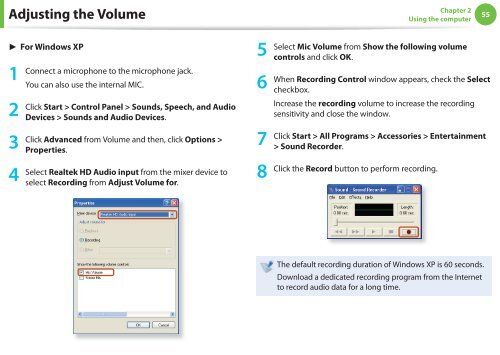Samsung N145 JP01 - User Manual (XP/Windows7)_17.5 MB, pdf, ENGLISH
Samsung N145 JP01 - User Manual (XP/Windows7)_17.5 MB, pdf, ENGLISH
Samsung N145 JP01 - User Manual (XP/Windows7)_17.5 MB, pdf, ENGLISH
Create successful ePaper yourself
Turn your PDF publications into a flip-book with our unique Google optimized e-Paper software.
Adjusting the Volume<br />
Chapter 2<br />
Using the computer<br />
55<br />
► For Windows <strong>XP</strong><br />
1<br />
2<br />
3<br />
4<br />
Connect a microphone to the microphone jack.<br />
You can also use the internal MIC.<br />
Click Start > Control Panel > Sounds, Speech, and Audio<br />
Devices > Sounds and Audio Devices.<br />
Click Advanced from Volume and then, click Options ><br />
Properties.<br />
Select Realtek HD Audio input from the mixer device to<br />
select Recording from Adjust Volume for.<br />
5<br />
6<br />
7<br />
8<br />
Select Mic Volume from Show the following volume<br />
controls and click OK.<br />
When Recording Control window appears, check the Select<br />
checkbox.<br />
Increase the recording volume to increase the recording<br />
sensitivity and close the window.<br />
Click Start > All Programs > Accessories > Entertainment<br />
> Sound Recorder.<br />
Click the Record button to perform recording.<br />
The default recording duration of Windows <strong>XP</strong> is 60 seconds.<br />
Download a dedicated recording program from the Internet<br />
to record audio data for a long time.