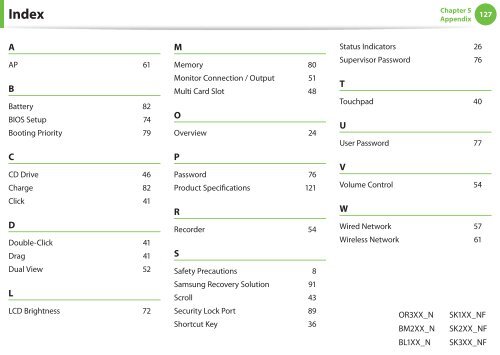Samsung N145 JP01 - User Manual (XP/Windows7)_17.5 MB, pdf, ENGLISH
Samsung N145 JP01 - User Manual (XP/Windows7)_17.5 MB, pdf, ENGLISH
Samsung N145 JP01 - User Manual (XP/Windows7)_17.5 MB, pdf, ENGLISH
Create successful ePaper yourself
Turn your PDF publications into a flip-book with our unique Google optimized e-Paper software.
Index<br />
Chapter 5<br />
Appendix<br />
127<br />
A<br />
AP 61<br />
B<br />
Battery 82<br />
BIOS Setup 74<br />
Booting Priority 79<br />
C<br />
CD Drive 46<br />
Charge 82<br />
Click 41<br />
D<br />
Double-Click 41<br />
Drag 41<br />
Dual View 52<br />
L<br />
LCD Brightness 72<br />
M<br />
Memory 80<br />
Monitor Connection / Output 51<br />
Multi Card Slot 48<br />
O<br />
Overview 24<br />
P<br />
Password 76<br />
Product Specifications 121<br />
R<br />
Recorder 54<br />
S<br />
Safety Precautions 8<br />
<strong>Samsung</strong> Recovery Solution 91<br />
Scroll 43<br />
Security Lock Port 89<br />
Shortcut Key 36<br />
Status Indicators 26<br />
Supervisor Password 76<br />
T<br />
Touchpad 40<br />
U<br />
<strong>User</strong> Password 77<br />
V<br />
Volume Control 54<br />
W<br />
Wired Network 57<br />
Wireless Network 61<br />
OR3XX_N SK1XX_NF<br />
BM2XX_N SK2XX_NF<br />
BL1XX_N SK3XX_NF