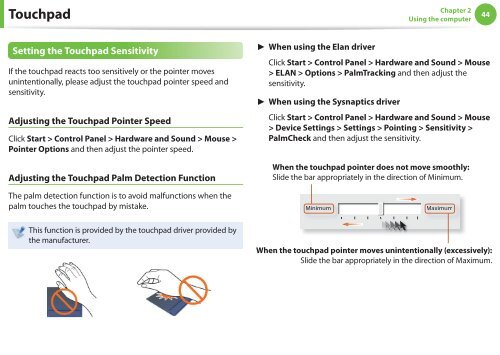Samsung N145 JP01 - User Manual (XP/Windows7)_17.5 MB, pdf, ENGLISH
Samsung N145 JP01 - User Manual (XP/Windows7)_17.5 MB, pdf, ENGLISH
Samsung N145 JP01 - User Manual (XP/Windows7)_17.5 MB, pdf, ENGLISH
You also want an ePaper? Increase the reach of your titles
YUMPU automatically turns print PDFs into web optimized ePapers that Google loves.
Touchpad<br />
Chapter 2<br />
Using the computer<br />
44<br />
Setting the Touchpad Sensitivity<br />
If the touchpad reacts too sensitively or the pointer moves<br />
unintentionally, please adjust the touchpad pointer speed and<br />
sensitivity.<br />
Adjusting the Touchpad Pointer Speed<br />
Click Start > Control Panel > Hardware and Sound > Mouse ><br />
Pointer Options and then adjust the pointer speed.<br />
Adjusting the Touchpad Palm Detection Function<br />
► When using the Elan driver<br />
Click Start > Control Panel > Hardware and Sound > Mouse<br />
> ELAN > Options > PalmTracking and then adjust the<br />
sensitivity.<br />
► When using the Sysnaptics driver<br />
Click Start > Control Panel > Hardware and Sound > Mouse<br />
> Device Settings > Settings > Pointing > Sensitivity ><br />
PalmCheck and then adjust the sensitivity.<br />
When the touchpad pointer does not move smoothly:<br />
Slide the bar appropriately in the direction of Minimum.<br />
The palm detection function is to avoid malfunctions when the<br />
palm touches the touchpad by mistake.<br />
Minimum<br />
Maximum<br />
This function is provided by the touchpad driver provided by<br />
the manufacturer.<br />
When the touchpad pointer moves unintentionally (excessively):<br />
Slide the bar appropriately in the direction of Maximum.