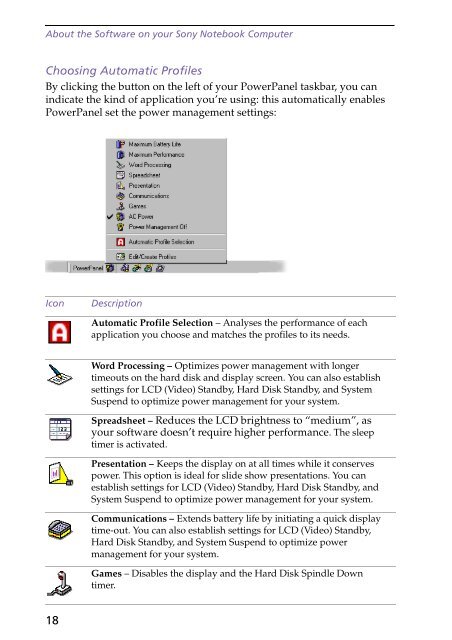Sony PCG-F250 - PCG-F250 Manuale software Inglese
Sony PCG-F250 - PCG-F250 Manuale software Inglese
Sony PCG-F250 - PCG-F250 Manuale software Inglese
Create successful ePaper yourself
Turn your PDF publications into a flip-book with our unique Google optimized e-Paper software.
About the Software on your <strong>Sony</strong> Notebook Computer<br />
Choosing Automatic Profiles<br />
By clicking the button on the left of your PowerPanel taskbar, you can<br />
indicate the kind of application you’re using: this automatically enables<br />
PowerPanel set the power management settings:<br />
Icon<br />
Description<br />
Automatic Profile Selection – Analyses the performance of each<br />
application you choose and matches the profiles to its needs.<br />
Word Processing – Optimizes power management with longer<br />
timeouts on the hard disk and display screen. You can also establish<br />
settings for LCD (Video) Standby, Hard Disk Standby, and System<br />
Suspend to optimize power management for your system.<br />
Spreadsheet – Reduces the LCD brightness to “medium”, as<br />
your <strong>software</strong> doesn’t require higher performance. The sleep<br />
timer is activated.<br />
Presentation – Keeps the display on at all times while it conserves<br />
power. This option is ideal for slide show presentations. You can<br />
establish settings for LCD (Video) Standby, Hard Disk Standby, and<br />
System Suspend to optimize power management for your system.<br />
Communications – Extends battery life by initiating a quick display<br />
time-out. You can also establish settings for LCD (Video) Standby,<br />
Hard Disk Standby, and System Suspend to optimize power<br />
management for your system.<br />
Games – Disables the display and the Hard Disk Spindle Down<br />
timer.<br />
18