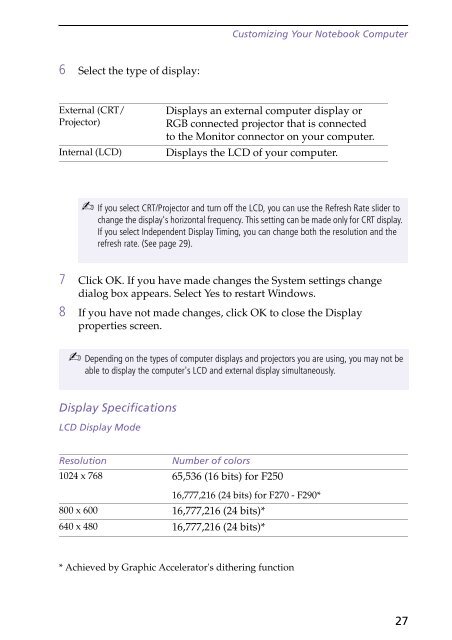Sony PCG-F250 - PCG-F250 Manuale software Inglese
Sony PCG-F250 - PCG-F250 Manuale software Inglese
Sony PCG-F250 - PCG-F250 Manuale software Inglese
You also want an ePaper? Increase the reach of your titles
YUMPU automatically turns print PDFs into web optimized ePapers that Google loves.
Customizing Your Notebook Computer<br />
6 Select the type of display:<br />
External (CRT/<br />
Projector)<br />
Internal (LCD)<br />
Displays an external computer display or<br />
RGB connected projector that is connected<br />
to the Monitor connector on your computer.<br />
Displays the LCD of your computer.<br />
✍ If you select CRT/Projector and turn off the LCD, you can use the Refresh Rate slider to<br />
change the display's horizontal frequency. This setting can be made only for CRT display.<br />
If you select Independent Display Timing, you can change both the resolution and the<br />
refresh rate. (See page 29).<br />
7 Click OK. If you have made changes the System settings change<br />
dialog box appears. Select Yes to restart Windows.<br />
8 If you have not made changes, click OK to close the Display<br />
properties screen.<br />
✍ Depending on the types of computer displays and projectors you are using, you may not be<br />
able to display the computer's LCD and external display simultaneously.<br />
Display Specifications<br />
LCD Display Mode<br />
Resolution<br />
Number of colors<br />
1024 x 768 65,536 (16 bits) for <strong>F250</strong><br />
16,777,216 (24 bits) for F270 - F290*<br />
800 x 600 16,777,216 (24 bits)*<br />
640 x 480 16,777,216 (24 bits)*<br />
* Achieved by Graphic Accelerator's dithering function<br />
27