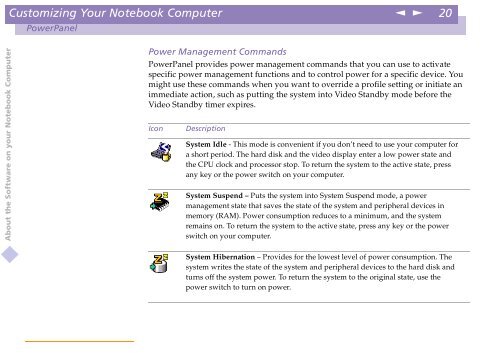Sony PCG-X18 - PCG-X18 Manuale software Inglese
Sony PCG-X18 - PCG-X18 Manuale software Inglese
Sony PCG-X18 - PCG-X18 Manuale software Inglese
Create successful ePaper yourself
Turn your PDF publications into a flip-book with our unique Google optimized e-Paper software.
Customizing Your Notebook Computer<br />
n<br />
N<br />
20<br />
PowerPanel<br />
About the Software on your Notebook Computer<br />
Power Management Commands<br />
PowerPanel provides power management commands that you can use to activate<br />
specific power management functions and to control power for a specific device. You<br />
might use these commands when you want to override a profile setting or initiate an<br />
immediate action, such as putting the system into Video Standby mode before the<br />
Video Standby timer expires.<br />
Icon<br />
Description<br />
System Idle - This mode is convenient if you don’t need to use your computer for<br />
a short period. The hard disk and the video display enter a low power state and<br />
the CPU clock and processor stop. To return the system to the active state, press<br />
any key or the power switch on your computer.<br />
System Suspend – Puts the system into System Suspend mode, a power<br />
management state that saves the state of the system and peripheral devices in<br />
memory (RAM). Power consumption reduces to a minimum, and the system<br />
remains on. To return the system to the active state, press any key or the power<br />
switch on your computer.<br />
System Hibernation – Provides for the lowest level of power consumption. The<br />
system writes the state of the system and peripheral devices to the hard disk and<br />
turns off the system power. To return the system to the original state, use the<br />
powerswitchtoturnonpower.