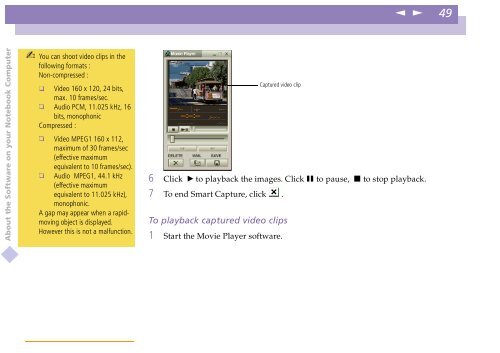Sony PCG-X18 - PCG-X18 Manuale software Inglese
Sony PCG-X18 - PCG-X18 Manuale software Inglese
Sony PCG-X18 - PCG-X18 Manuale software Inglese
Create successful ePaper yourself
Turn your PDF publications into a flip-book with our unique Google optimized e-Paper software.
n<br />
N<br />
49<br />
About the Software on your Notebook Computer<br />
You can shoot video clips in the<br />
<br />
following formats :<br />
Non-compressed :<br />
Video 160 x 120, 24 bits,<br />
<br />
max. 10 frames/sec.<br />
Audio PCM, 11.025 kHz, 16<br />
<br />
bits, monophonic<br />
Compressed :<br />
Video MPEG1 160 x 112,<br />
<br />
maximum of 30 frames/sec<br />
(effective maximum<br />
equivalent to 10 frames/sec).<br />
Audio MPEG1, 44.1 kHz<br />
<br />
(effective maximum<br />
equivalent to 11.025 kHz),<br />
monophonic.<br />
A gap may appear when a rapidmoving<br />
object is displayed.<br />
However this is not a malfunction.<br />
Captured video clip<br />
6 Click B to playback the images. Click X to pause, x to stop playback.<br />
7 To end Smart Capture, click .<br />
To playback captured video clips<br />
1 Start the Movie Player <strong>software</strong>.