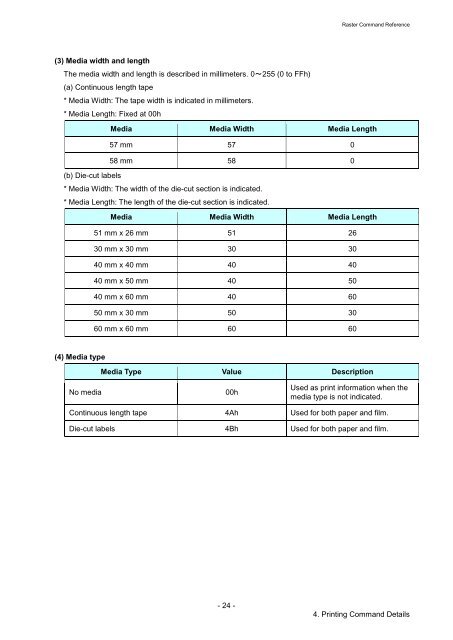Brother TD-2130N - Guida ai comandi Raster
Brother TD-2130N - Guida ai comandi Raster
Brother TD-2130N - Guida ai comandi Raster
Create successful ePaper yourself
Turn your PDF publications into a flip-book with our unique Google optimized e-Paper software.
<strong>Raster</strong> Command Reference<br />
(3) Media width and length<br />
The media width and length is described in millimeters. 0~255 (0 to FFh)<br />
(a) Continuous length tape<br />
* Media Width: The tape width is indicated in millimeters.<br />
* Media Length: Fixed at 00h<br />
Media Media Width Media Length<br />
57 mm 57 0<br />
58 mm 58 0<br />
(b) Die-cut labels<br />
* Media Width: The width of the die-cut section is indicated.<br />
* Media Length: The length of the die-cut section is indicated.<br />
Media Media Width Media Length<br />
51 mm x 26 mm 51 26<br />
30 mm x 30 mm 30 30<br />
40 mm x 40 mm 40 40<br />
40 mm x 50 mm 40 50<br />
40 mm x 60 mm 40 60<br />
50 mm x 30 mm 50 30<br />
60 mm x 60 mm 60 60<br />
(4) Media type<br />
Media Type Value Description<br />
No media<br />
00h<br />
Used as print information when the<br />
media type is not indicated.<br />
Continuous length tape 4Ah Used for both paper and film.<br />
Die-cut labels 4Bh Used for both paper and film.<br />
- 24 -<br />
4. Printing Command Det<strong>ai</strong>ls