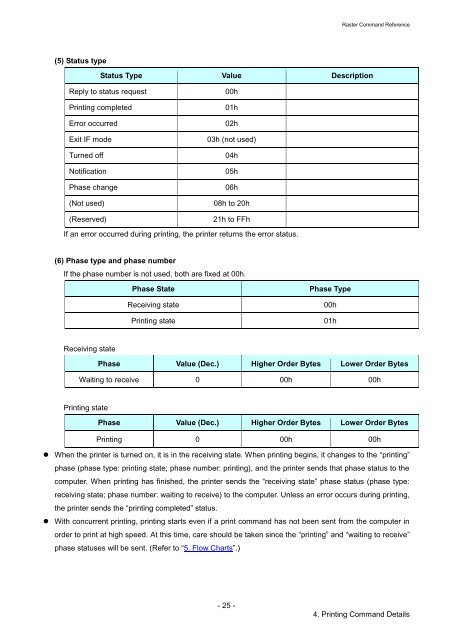Brother TD-2130N - Guida ai comandi Raster
Brother TD-2130N - Guida ai comandi Raster
Brother TD-2130N - Guida ai comandi Raster
Create successful ePaper yourself
Turn your PDF publications into a flip-book with our unique Google optimized e-Paper software.
<strong>Raster</strong> Command Reference<br />
(5) Status type<br />
Status Type Value Description<br />
Reply to status request<br />
Printing completed<br />
Error occurred<br />
Exit IF mode<br />
Turned off<br />
Notification<br />
Phase change<br />
(Not used)<br />
(Reserved)<br />
00h<br />
01h<br />
02h<br />
03h (not used)<br />
04h<br />
05h<br />
06h<br />
08h to 20h<br />
21h to FFh<br />
If an error occurred during printing, the printer returns the error status.<br />
(6) Phase type and phase number<br />
If the phase number is not used, both are fixed at 00h.<br />
Phase State<br />
Receiving state<br />
Printing state<br />
Phase Type<br />
00h<br />
01h<br />
Receiving state<br />
Phase Value (Dec.) Higher Order Bytes Lower Order Bytes<br />
W<strong>ai</strong>ting to receive 0 00h 00h<br />
Printing state<br />
Phase Value (Dec.) Higher Order Bytes Lower Order Bytes<br />
Printing 0 00h 00h<br />
• When the printer is turned on, it is in the receiving state. When printing begins, it changes to the “printing”<br />
phase (phase type: printing state; phase number: printing), and the printer sends that phase status to the<br />
computer. When printing has finished, the printer sends the “receiving state” phase status (phase type:<br />
receiving state; phase number: w<strong>ai</strong>ting to receive) to the computer. Unless an error occurs during printing,<br />
the printer sends the “printing completed” status.<br />
• With concurrent printing, printing starts even if a print command has not been sent from the computer in<br />
order to print at high speed. At this time, care should be taken since the “printing” and “w<strong>ai</strong>ting to receive”<br />
phase statuses will be sent. (Refer to “5. Flow Charts”.)<br />
- 25 -<br />
4. Printing Command Det<strong>ai</strong>ls