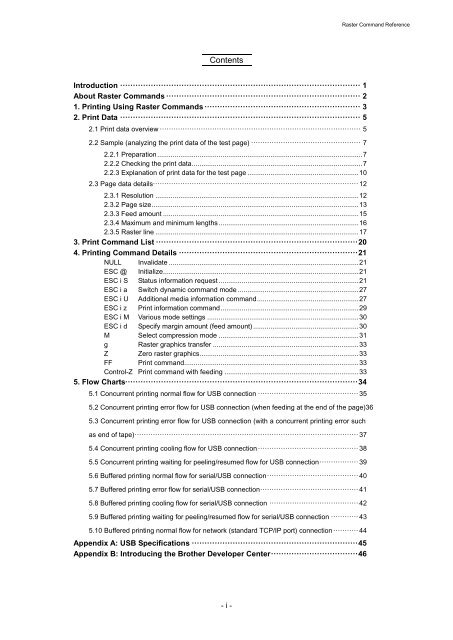Brother TD-2130N - Guida ai comandi Raster
Brother TD-2130N - Guida ai comandi Raster
Brother TD-2130N - Guida ai comandi Raster
You also want an ePaper? Increase the reach of your titles
YUMPU automatically turns print PDFs into web optimized ePapers that Google loves.
<strong>Raster</strong> Command Reference<br />
Contents<br />
Introduction ······························································································ 1<br />
About <strong>Raster</strong> Commands ············································································ 2<br />
1. Printing Using <strong>Raster</strong> Commands ····························································· 3<br />
2. Print Data ······························································································ 5<br />
2.1 Print data overview ························································································ 5<br />
2.2 Sample (analyzing the print data of the test page) ················································ 7<br />
2.2.1 Preparation ........................................................................................................... 7<br />
2.2.2 Checking the print data ......................................................................................... 7<br />
2.2.3 Explanation of print data for the test page .......................................................... 10<br />
2.3 Page data det<strong>ai</strong>ls·························································································· 12<br />
2.3.1 Resolution .......................................................................................................... 12<br />
2.3.2 Page size ............................................................................................................ 13<br />
2.3.3 Feed amount ...................................................................................................... 15<br />
2.3.4 Maximum and minimum lengths ......................................................................... 16<br />
2.3.5 <strong>Raster</strong> line .......................................................................................................... 17<br />
3. Print Command List ··············································································· 20<br />
4. Printing Command Det<strong>ai</strong>ls ······································································ 21<br />
NULL Invalidate ................................................................................................... 21<br />
ESC @ Initialize ...................................................................................................... 21<br />
ESC i S Status information request ......................................................................... 21<br />
ESC i a Switch dynamic command mode ............................................................... 27<br />
ESC i U Additional media information command ..................................................... 27<br />
ESC i z Print information command ........................................................................ 29<br />
ESC i M Various mode settings ............................................................................... 30<br />
ESC i d Specify margin amount (feed amount) ....................................................... 30<br />
M Select compression mode ......................................................................... 31<br />
g <strong>Raster</strong> graphics transfer ............................................................................ 33<br />
Z Zero raster graphics ................................................................................... 33<br />
FF Print command........................................................................................... 33<br />
Control-Z Print command with feeding ...................................................................... 33<br />
5. Flow Charts··························································································· 34<br />
5.1 Concurrent printing normal flow for USB connection ············································ 35<br />
5.2 Concurrent printing error flow for USB connection (when feeding at the end of the page)36<br />
5.3 Concurrent printing error flow for USB connection (with a concurrent printing error such<br />
as end of tape) ·································································································· 37<br />
5.4 Concurrent printing cooling flow for USB connection ············································ 38<br />
5.5 Concurrent printing w<strong>ai</strong>ting for peeling/resumed flow for USB connection ················· 39<br />
5.6 Buffered printing normal flow for serial/USB connection ········································ 40<br />
5.7 Buffered printing error flow for serial/USB connection ··········································· 41<br />
5.8 Buffered printing cooling flow for serial/USB connection ······································· 42<br />
5.9 Buffered printing w<strong>ai</strong>ting for peeling/resumed flow for serial/USB connection ············ 43<br />
5.10 Buffered printing normal flow for network (standard TCP/IP port) connection ··········· 44<br />
Appendix A: USB Specifications ································································· 45<br />
Appendix B: Introducing the <strong>Brother</strong> Developer Center ·································· 46<br />
- i -