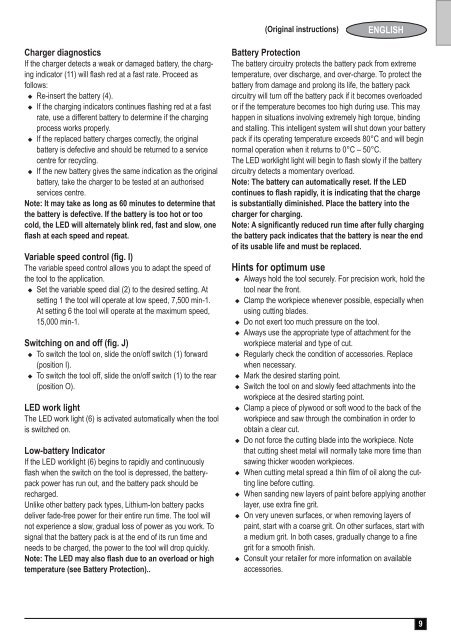BlackandDecker Utensile Multifunzione- Hpl108 - Type H1 - Instruction Manual (Europeo)
BlackandDecker Utensile Multifunzione- Hpl108 - Type H1 - Instruction Manual (Europeo)
BlackandDecker Utensile Multifunzione- Hpl108 - Type H1 - Instruction Manual (Europeo)
Create successful ePaper yourself
Turn your PDF publications into a flip-book with our unique Google optimized e-Paper software.
(Original instructions)<br />
ENGLISH<br />
Charger diagnostics<br />
If the charger detects a weak or damaged battery, the charging<br />
indicator (11) will flash red at a fast rate. Proceed as<br />
follows:<br />
u Re-insert the battery (4).<br />
u If the charging indicators continues flashing red at a fast<br />
rate, use a different battery to determine if the charging<br />
process works properly.<br />
u If the replaced battery charges correctly, the original<br />
battery is defective and should be returned to a service<br />
centre for recycling.<br />
u If the new battery gives the same indication as the original<br />
battery, take the charger to be tested at an authorised<br />
services centre.<br />
Note: It may take as long as 60 minutes to determine that<br />
the battery is defective. If the battery is too hot or too<br />
cold, the LED will alternately blink red, fast and slow, one<br />
flash at each speed and repeat.<br />
Variable speed control (fig. I)<br />
The variable speed control allows you to adapt the speed of<br />
the tool to the application.<br />
u Set the variable speed dial (2) to the desired setting. At<br />
setting 1 the tool will operate at low speed, 7,500 min-1.<br />
At setting 6 the tool will operate at the maximum speed,<br />
15,000 min-1.<br />
Switching on and off (fig. J)<br />
u To switch the tool on, slide the on/off switch (1) forward<br />
(position I).<br />
u To switch the tool off, slide the on/off switch (1) to the rear<br />
(position O).<br />
LED work light<br />
The LED work light (6) is activated automatically when the tool<br />
is switched on.<br />
Low-battery Indicator<br />
If the LED worklight (6) begins to rapidly and continuously<br />
flash when the switch on the tool is depressed, the batterypack<br />
power has run out, and the battery pack should be<br />
recharged.<br />
Unlike other battery pack types, Lithium-Ion battery packs<br />
deliver fade-free power for their entire run time. The tool will<br />
not experience a slow, gradual loss of power as you work. To<br />
signal that the battery pack is at the end of its run time and<br />
needs to be charged, the power to the tool will drop quickly.<br />
Note: The LED may also flash due to an overload or high<br />
temperature (see Battery Protection)..<br />
Battery Protection<br />
The battery circuitry protects the battery pack from extreme<br />
temperature, over discharge, and over-charge. To protect the<br />
battery from damage and prolong its life, the battery pack<br />
circuitry will turn off the battery pack if it becomes overloaded<br />
or if the temperature becomes too high during use. This may<br />
happen in situations involving extremely high torque, binding<br />
and stalling. This intelligent system will shut down your battery<br />
pack if its operating temperature exceeds 80°C and will begin<br />
normal operation when it returns to 0°C – 50°C.<br />
The LED worklight light will begin to flash slowly if the battery<br />
circuitry detects a momentary overload.<br />
Note: The battery can automatically reset. If the LED<br />
continues to flash rapidly, it is indicating that the charge<br />
is substantially diminished. Place the battery into the<br />
charger for charging.<br />
Note: A significantly reduced run time after fully charging<br />
the battery pack indicates that the battery is near the end<br />
of its usable life and must be replaced.<br />
Hints for optimum use<br />
u Always hold the tool securely. For precision work, hold the<br />
tool near the front.<br />
u Clamp the workpiece whenever possible, especially when<br />
using cutting blades.<br />
u Do not exert too much pressure on the tool.<br />
u Always use the appropriate type of attachment for the<br />
workpiece material and type of cut.<br />
u Regularly check the condition of accessories. Replace<br />
when necessary.<br />
u Mark the desired starting point.<br />
u Switch the tool on and slowly feed attachments into the<br />
workpiece at the desired starting point.<br />
u Clamp a piece of plywood or soft wood to the back of the<br />
workpiece and saw through the combination in order to<br />
obtain a clear cut.<br />
u Do not force the cutting blade into the workpiece. Note<br />
that cutting sheet metal will normally take more time than<br />
sawing thicker wooden workpieces.<br />
u When cutting metal spread a thin film of oil along the cutting<br />
line before cutting.<br />
u When sanding new layers of paint before applying another<br />
layer, use extra fine grit.<br />
u On very uneven surfaces, or when removing layers of<br />
paint, start with a coarse grit. On other surfaces, start with<br />
a medium grit. In both cases, gradually change to a fine<br />
grit for a smooth finish.<br />
u Consult your retailer for more information on available<br />
accessories.<br />
9