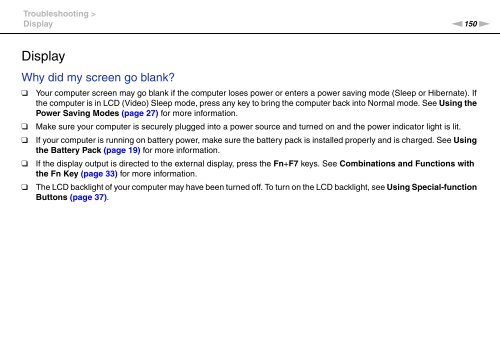Sony VPCF13E1R - VPCF13E1R Istruzioni per l'uso Inglese
Sony VPCF13E1R - VPCF13E1R Istruzioni per l'uso Inglese
Sony VPCF13E1R - VPCF13E1R Istruzioni per l'uso Inglese
Create successful ePaper yourself
Turn your PDF publications into a flip-book with our unique Google optimized e-Paper software.
Troubleshooting ><br />
Display<br />
n150<br />
N<br />
Display<br />
Why did my screen go blank?<br />
❑<br />
❑<br />
❑<br />
❑<br />
❑<br />
Your computer screen may go blank if the computer loses power or enters a power saving mode (Sleep or Hibernate). If<br />
the computer is in LCD (Video) Sleep mode, press any key to bring the computer back into Normal mode. See Using the<br />
Power Saving Modes (page 27) for more information.<br />
Make sure your computer is securely plugged into a power source and turned on and the power indicator light is lit.<br />
If your computer is running on battery power, make sure the battery pack is installed pro<strong>per</strong>ly and is charged. See Using<br />
the Battery Pack (page 19) for more information.<br />
If the display output is directed to the external display, press the Fn+F7 keys. See Combinations and Functions with<br />
the Fn Key (page 33) for more information.<br />
The LCD backlight of your computer may have been turned off. To turn on the LCD backlight, see Using Special-function<br />
Buttons (page 37).