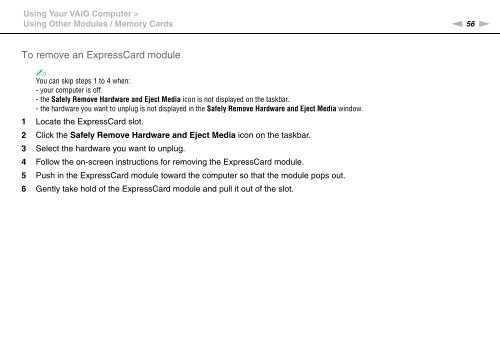Sony VPCF13E1R - VPCF13E1R Istruzioni per l'uso Inglese
Sony VPCF13E1R - VPCF13E1R Istruzioni per l'uso Inglese
Sony VPCF13E1R - VPCF13E1R Istruzioni per l'uso Inglese
You also want an ePaper? Increase the reach of your titles
YUMPU automatically turns print PDFs into web optimized ePapers that Google loves.
Using Your VAIO Computer ><br />
Using Other Modules / Memory Cards<br />
n 56<br />
N<br />
To remove an ExpressCard module<br />
✍<br />
You can skip steps 1 to 4 when:<br />
- your computer is off.<br />
- the Safely Remove Hardware and Eject Media icon is not displayed on the taskbar.<br />
- the hardware you want to unplug is not displayed in the Safely Remove Hardware and Eject Media window.<br />
1 Locate the ExpressCard slot.<br />
2 Click the Safely Remove Hardware and Eject Media icon on the taskbar.<br />
3 Select the hardware you want to unplug.<br />
4 Follow the on-screen instructions for removing the ExpressCard module.<br />
5 Push in the ExpressCard module toward the computer so that the module pops out.<br />
6 Gently take hold of the ExpressCard module and pull it out of the slot.