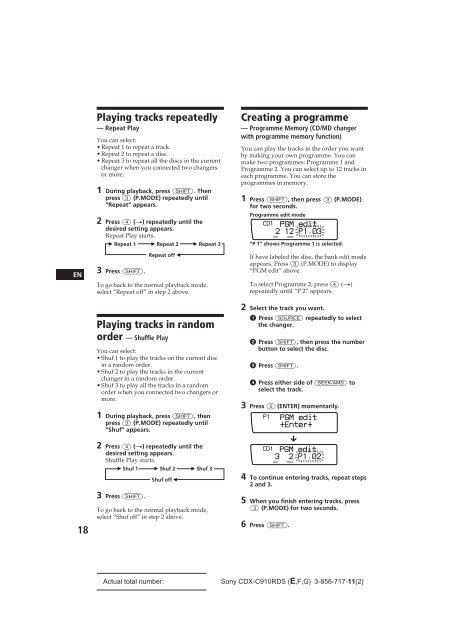Sony CDX-C910RDS - CDX-C910RDS Istruzioni per l'uso Francese
Sony CDX-C910RDS - CDX-C910RDS Istruzioni per l'uso Francese
Sony CDX-C910RDS - CDX-C910RDS Istruzioni per l'uso Francese
Create successful ePaper yourself
Turn your PDF publications into a flip-book with our unique Google optimized e-Paper software.
EN<br />
18<br />
Playing tracks repeatedly<br />
— Repeat Play<br />
You can select:<br />
• Repeat 1 to repeat a track.<br />
• Repeat 2 to repeat a disc.<br />
• Repeat 3 to repeat all the discs in the current<br />
changer when you connected two changers<br />
or more.<br />
1 During playback, press (SHIFT). Then<br />
press (3) (P.MODE) repeatedly until<br />
“Repeat” appears.<br />
2 Press (4) (n) repeatedly until the<br />
desired setting appears.<br />
Repeat Play starts.<br />
z Repeat 1 z Repeat 2 z Repeat 3<br />
3 Press (SHIFT).<br />
Repeat off Z<br />
To go back to the normal playback mode,<br />
select “Repeat off” in step 2 above.<br />
Playing tracks in random<br />
order — Shuffle Play<br />
You can select:<br />
• Shuf 1 to play the tracks on the current disc<br />
in a random order.<br />
• Shuf 2 to play the tracks in the current<br />
changer in a random order.<br />
• Shuf 3 to play all the tracks in a random<br />
order when you connected two changers or<br />
more.<br />
1 During playback, press (SHIFT), then<br />
press (3) (P.MODE) repeatedly until<br />
“Shuf” appears.<br />
2 Press (4) (n) repeatedly until the<br />
desired setting appears.<br />
Shuffle Play starts.<br />
z Shuf 1 z Shuf 2 z Shuf 3<br />
3 Press (SHIFT).<br />
Shuf off Z<br />
To go back to the normal playback mode,<br />
select “Shuf off” in step 2 above.<br />
Creating a programme<br />
— Programme Memory (CD/MD changer<br />
with programme memory function)<br />
You can play the tracks in the order you want<br />
by making your own programme. You can<br />
make two programmes: Programme 1 and<br />
Programme 2. You can select up to 12 tracks in<br />
each programme. You can store the<br />
programmes in memory.<br />
1 Press (SHIFT), then press (3) (P.MODE)<br />
for two seconds.<br />
Programme edit mode<br />
EQ<br />
“P 1” shows Programme 1 is selected.<br />
If have labeled the disc, the bank edit mode<br />
appears. Press (3) (P.MODE) to display<br />
“PGM edit” above.<br />
To select Programme 2, press (4) (n)<br />
repeatedly until “P 2” appears.<br />
2 Select the track you want.<br />
1 Press (SOURCE) repeatedly to select<br />
the changer.<br />
2 Press (SHIFT), then press the number<br />
button to select the disc.<br />
3 Press (SHIFT).<br />
4 Press either side of (SEEK/AMS) to<br />
select the track.<br />
3 Press (5) (ENTER) momentarily.<br />
EQ<br />
EQ<br />
SUR<br />
SUR<br />
CD1 PGM edit<br />
2 12 P1.‚3<br />
DISC<br />
4 To continue entering tracks, repeat steps<br />
2 and 3.<br />
5 When you finish entering tracks, press<br />
(3) (P.MODE) for two seconds.<br />
6 Press (SHIFT).<br />
TRACK<br />
µ<br />
CD1 PGM edit<br />
3 2 P1.‚2<br />
SUR<br />
P1 PGM edit<br />
+Enter+<br />
DISC<br />
TRACK<br />
Actual total number: <strong>Sony</strong> <strong>CDX</strong>-<strong>C910RDS</strong> (E,F,G) 3-856-717-11(2)