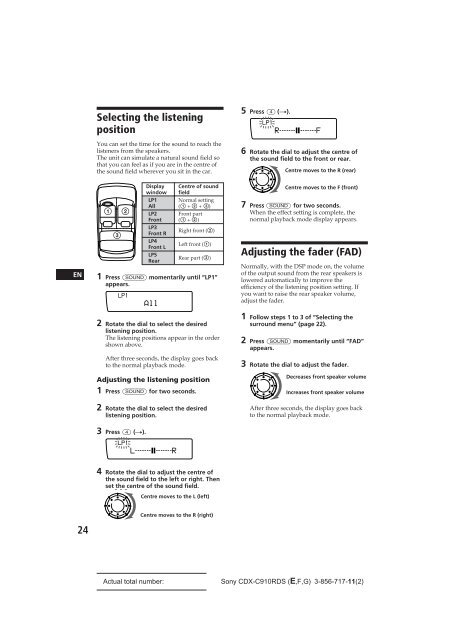Sony CDX-C910RDS - CDX-C910RDS Istruzioni per l'uso Francese
Sony CDX-C910RDS - CDX-C910RDS Istruzioni per l'uso Francese
Sony CDX-C910RDS - CDX-C910RDS Istruzioni per l'uso Francese
You also want an ePaper? Increase the reach of your titles
YUMPU automatically turns print PDFs into web optimized ePapers that Google loves.
EN<br />
Selecting the listening<br />
position<br />
You can set the time for the sound to reach the<br />
listeners from the speakers.<br />
The unit can simulate a natural sound field so<br />
that you can feel as if you are in the centre of<br />
the sound field wherever you sit in the car.<br />
1<br />
Display<br />
window<br />
LP1<br />
All<br />
LP2<br />
Front<br />
LP3<br />
Front R<br />
LP4<br />
Front L<br />
LP5<br />
Rear<br />
Centre of sound<br />
field<br />
Normal setting<br />
(1 + 2 + 3)<br />
Front part<br />
(1 + 2)<br />
Right front (2)<br />
Left front (1)<br />
Rear part (3)<br />
1 Press (SOUND) momentarily until “LP1”<br />
appears.<br />
EQ<br />
3<br />
SUR<br />
2<br />
LP1<br />
All<br />
2 Rotate the dial to select the desired<br />
listening position.<br />
The listening positions appear in the order<br />
shown above.<br />
After three seconds, the display goes back<br />
to the normal playback mode.<br />
Adjusting the listening position<br />
1 Press (SOUND) for two seconds.<br />
2 Rotate the dial to select the desired<br />
listening position.<br />
5 Press (4) (n).<br />
EQ<br />
SUR<br />
LP1<br />
R<br />
6 Rotate the dial to adjust the centre of<br />
the sound field to the front or rear.<br />
7 Press (SOUND) for two seconds.<br />
When the effect setting is complete, the<br />
normal playback mode display appears.<br />
Adjusting the fader (FAD)<br />
Normally, with the DSP mode on, the volume<br />
of the output sound from the rear speakers is<br />
lowered automatically to improve the<br />
efficiency of the listening position setting. If<br />
you want to raise the rear speaker volume,<br />
adjust the fader.<br />
1 Follow steps 1 to 3 of “Selecting the<br />
surround menu” (page 22).<br />
2 Press (SOUND) momentarily until “FAD”<br />
appears.<br />
3 Rotate the dial to adjust the fader.<br />
After three seconds, the display goes back<br />
to the normal playback mode.<br />
F<br />
Centre moves to the R (rear)<br />
Centre moves to the F (front)<br />
Decreases front speaker volume<br />
Increases front speaker volume<br />
3 Press (4) (n).<br />
EQ<br />
SUR<br />
LP1<br />
L<br />
R<br />
4 Rotate the dial to adjust the centre of<br />
the sound field to the left or right. Then<br />
set the centre of the sound field.<br />
005<br />
Centre moves to the L (left)<br />
24<br />
Centre moves to the R (right)<br />
Actual total number: <strong>Sony</strong> <strong>CDX</strong>-<strong>C910RDS</strong> (E,F,G) 3-856-717-11(2)