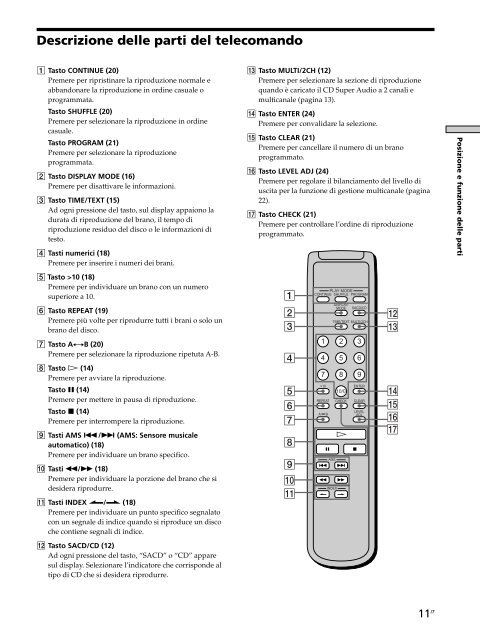Sony SCD-XB770 - SCD-XB770 Istruzioni per l'uso Polacco
Sony SCD-XB770 - SCD-XB770 Istruzioni per l'uso Polacco
Sony SCD-XB770 - SCD-XB770 Istruzioni per l'uso Polacco
You also want an ePaper? Increase the reach of your titles
YUMPU automatically turns print PDFs into web optimized ePapers that Google loves.
Descrizione delle parti del telecomando<br />
1 Tasto CONTINUE (20)<br />
Premere <strong>per</strong> ripristinare la riproduzione normale e<br />
abbandonare la riproduzione in ordine casuale o<br />
programmata.<br />
Tasto SHUFFLE (20)<br />
Premere <strong>per</strong> selezionare la riproduzione in ordine<br />
casuale.<br />
Tasto PROGRAM (21)<br />
Premere <strong>per</strong> selezionare la riproduzione<br />
programmata.<br />
2 Tasto DISPLAY MODE (16)<br />
Premere <strong>per</strong> disattivare le informazioni.<br />
3 Tasto TIME/TEXT (15)<br />
Ad ogni pressione del tasto, sul display appaiono la<br />
durata di riproduzione del brano, il tempo di<br />
riproduzione residuo del disco o le informazioni di<br />
testo.<br />
4 Tasti numerici (18)<br />
Premere <strong>per</strong> inserire i numeri dei brani.<br />
qd Tasto MULTI/2CH (12)<br />
Premere <strong>per</strong> selezionare la sezione di riproduzione<br />
quando è caricato il CD Su<strong>per</strong> Audio a 2 canali e<br />
multicanale (pagina 13).<br />
qf Tasto ENTER (24)<br />
Premere <strong>per</strong> convalidare la selezione.<br />
qg Tasto CLEAR (21)<br />
Premere <strong>per</strong> cancellare il numero di un brano<br />
programmato.<br />
qh Tasto LEVEL ADJ (24)<br />
Premere <strong>per</strong> regolare il bilanciamento del livello di<br />
uscita <strong>per</strong> la funzione di gestione multicanale (pagina<br />
22).<br />
qj Tasto CHECK (21)<br />
Premere <strong>per</strong> controllare l’ordine di riproduzione<br />
programmato.<br />
Posizione e funzione delle parti<br />
5 Tasto >10 (18)<br />
Premere <strong>per</strong> individuare un brano con un numero<br />
su<strong>per</strong>iore a 10.<br />
6 Tasto REPEAT (19)<br />
Premere più volte <strong>per</strong> riprodurre tutti i brani o solo un<br />
brano del disco.<br />
7 Tasto AyB (20)<br />
Premere <strong>per</strong> selezionare la riproduzione ripetuta A-B.<br />
8 Tasto H (14)<br />
Premere <strong>per</strong> avviare la riproduzione.<br />
Tasto X (14)<br />
Premere <strong>per</strong> mettere in pausa di riproduzione.<br />
Tasto x (14)<br />
Premere <strong>per</strong> interrom<strong>per</strong>e la riproduzione.<br />
9 Tasti AMS ./> (AMS: Sensore musicale<br />
automatico) (18)<br />
Premere <strong>per</strong> individuare un brano specifico.<br />
0 Tasti m/M (18)<br />
Premere <strong>per</strong> individuare la porzione del brano che si<br />
desidera riprodurre.<br />
qa Tasti INDEX >/. (18)<br />
Premere <strong>per</strong> individuare un punto specifico segnalato<br />
con un segnale di indice quando si riproduce un disco<br />
che contiene segnali di indice.<br />
qs Tasto SACD/CD (12)<br />
Ad ogni pressione del tasto, “SACD” o “CD” appare<br />
sul display. Selezionare l’indicatore che corrisponde al<br />
tipo di CD che si desidera riprodurre.<br />
PLAY MODE<br />
CONTINUE SHUFFLE PROGRAM<br />
SACD/CD<br />
TIME/TEXT MULTI/2CH<br />
1 2 3<br />
4 5 6<br />
7 8<br />
9<br />
>10 ENTER<br />
10/0<br />
REPEAT<br />
A<br />
B<br />
AMS<br />
INDEX<br />
DISPLAY/<br />
MODE<br />
CHECK<br />
CLEAR<br />
LEVEL<br />
ADJ<br />
11 IT