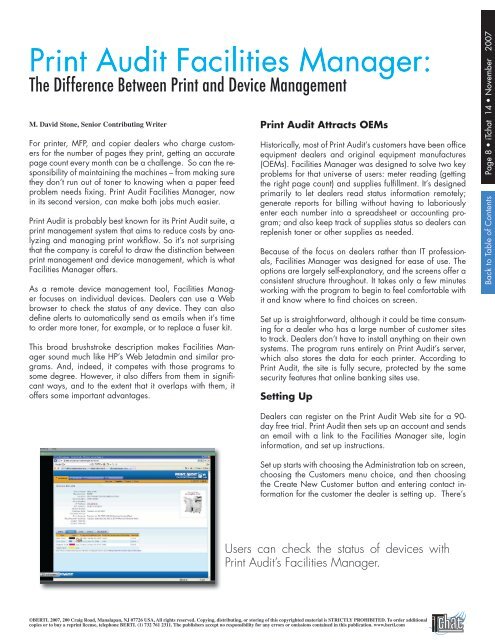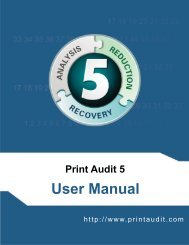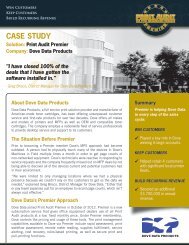Facilities Manager Review - Print Audit
Facilities Manager Review - Print Audit
Facilities Manager Review - Print Audit
- TAGS
- facilities
- audit
- www.yumpu.com
You also want an ePaper? Increase the reach of your titles
YUMPU automatically turns print PDFs into web optimized ePapers that Google loves.
<strong>Print</strong> <strong>Audit</strong> <strong>Facilities</strong> <strong>Manager</strong>:The Difference Between <strong>Print</strong> and Device ManagementM. David Stone, Senior Contributing WriterFor printer, MFP, and copier dealers who charge customersfor the number of pages they print, getting an accuratepage count every month can be a challenge. So can the responsibilityof maintaining the machines – from making surethey don’t run out of toner to knowing when a paper feedproblem needs fixing. <strong>Print</strong> <strong>Audit</strong> <strong>Facilities</strong> <strong>Manager</strong>, nowin its second version, can make both jobs much easier.<strong>Print</strong> <strong>Audit</strong> is probably best known for its <strong>Print</strong> <strong>Audit</strong> suite, aprint management system that aims to reduce costs by analyzingand managing print workflow. So it’s not surprisingthat the company is careful to draw the distinction betweenprint management and device management, which is what<strong>Facilities</strong> <strong>Manager</strong> offers.As a remote device management tool, <strong>Facilities</strong> <strong>Manager</strong>focuses on individual devices. Dealers can use a Webbrowser to check the status of any device. They can alsodefine alerts to automatically send as emails when it’s timeto order more toner, for example, or to replace a fuser kit.This broad brushstroke description makes <strong>Facilities</strong> <strong>Manager</strong>sound much like HP’s Web Jetadmin and similar programs.And, indeed, it competes with those programs tosome degree. However, it also differs from them in significantways, and to the extent that it overlaps with them, itoffers some important advantages.<strong>Print</strong> <strong>Audit</strong> Attracts OEMsHistorically, most of <strong>Print</strong> <strong>Audit</strong>’s customers have been officeequipment dealers and original equipment manufactures(OEMs). <strong>Facilities</strong> <strong>Manager</strong> was designed to solve two keyproblems for that universe of users: meter reading (gettingthe right page count) and supplies fulfillment. It’s designedprimarily to let dealers read status information remotely;generate reports for billing without having to laboriouslyenter each number into a spreadsheet or accounting program;and also keep track of supplies status so dealers canreplenish toner or other supplies as needed.Because of the focus on dealers rather than IT professionals,<strong>Facilities</strong> <strong>Manager</strong> was designed for ease of use. Theoptions are largely self-explanatory, and the screens offer aconsistent structure throughout. It takes only a few minutesworking with the program to begin to feel comfortable withit and know where to find choices on screen.Set up is straightforward, although it could be time consumingfor a dealer who has a large number of customer sitesto track. Dealers don’t have to install anything on their ownsystems. The program runs entirely on <strong>Print</strong> <strong>Audit</strong>’s server,which also stores the data for each printer. According to<strong>Print</strong> <strong>Audit</strong>, the site is fully secure, protected by the samesecurity features that online banking sites use.Setting UpBack to Table of Contents Page 8 • iTchat 14 • November 2007Dealers can register on the <strong>Print</strong> <strong>Audit</strong> Web site for a 90-day free trial. <strong>Print</strong> <strong>Audit</strong> then sets up an account and sendsan email with a link to the <strong>Facilities</strong> <strong>Manager</strong> site, logininformation, and set up instructions.Set up starts with choosing the Administration tab on screen,choosing the Customers menu choice, and then choosingthe Create New Customer button and entering contact informationfor the customer the dealer is setting up. There’sUsers can check the status of devices with<strong>Print</strong> <strong>Audit</strong>’s <strong>Facilities</strong> <strong>Manager</strong>.©BERTL 2007, 200 Craig Road, Manalapan, NJ 07726 USA, All rights reserved. Copying, distributing, or storing of this copyrighted material is STRICTLY PROHIBITED. To order additionalcopies or to buy a reprint license, telephone BERTL (1) 732 761 2311. The publishers accept no responsibility for any errors or omissions contained in this publication. www.bertl.com