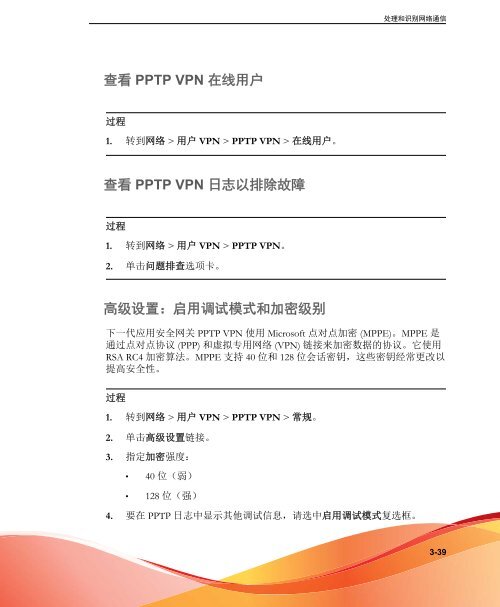????????? - Trend Micro
????????? - Trend Micro
????????? - Trend Micro
You also want an ePaper? Increase the reach of your titles
YUMPU automatically turns print PDFs into web optimized ePapers that Google loves.
查看 PPTP VPN 在线用户<br />
过程<br />
1. 转到网络 > 用户 VPN > PPTP VPN > 在线用户。<br />
查看 PPTP VPN 日志以排除故障<br />
过程<br />
1. 转到网络 > 用户 VPN > PPTP VPN。<br />
2. 单击问题排查选项卡。<br />
高级设置:启用调试模式和加密级别<br />
处理和识别网络通信<br />
下一代应用安全网关 PPTP VPN 使用 <strong>Micro</strong>soft 点对点加密 (MPPE)。MPPE 是<br />
通过点对点协议 (PPP) 和虚拟专用网络 (VPN) 链接来加密数据的协议。它使用<br />
RSA RC4 加密算法。MPPE 支持 40 位和 128 位会话密钥,这些密钥经常更改以<br />
提高安全性。<br />
过程<br />
1. 转到网络 > 用户 VPN > PPTP VPN > 常规。<br />
2. 单击高级设置链接。<br />
3. 指定加密强度:<br />
• 40 位(弱)<br />
• 128 位(强)<br />
4. 要在 PPTP 日志中显示其他调试信息,请选中启用调试模式复选框。<br />
3-39