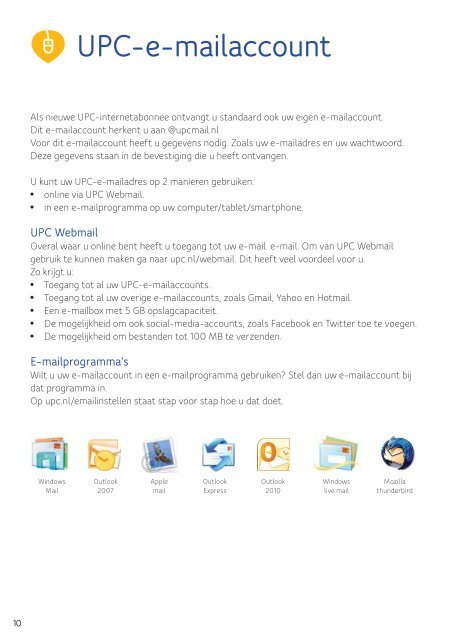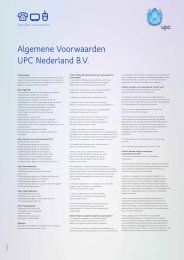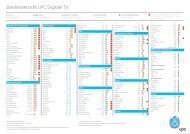Gebruiksaanwijzing UPC Internet, Bellen & Digitale TV
Gebruiksaanwijzing UPC Internet, Bellen & Digitale TV
Gebruiksaanwijzing UPC Internet, Bellen & Digitale TV
You also want an ePaper? Increase the reach of your titles
YUMPU automatically turns print PDFs into web optimized ePapers that Google loves.
<strong>UPC</strong>-e-mailaccount<br />
Als nieuwe <strong>UPC</strong>-internetabonnee ontvangt u standaard ook uw eigen e-mailaccount.<br />
Dit e-mailaccount herkent u aan @upcmail.nl<br />
Voor dit e-mailaccount heeft u gegevens nodig. Zoals uw e-mailadres en uw wachtwoord.<br />
Deze gegevens staan in de bevestiging die u heeft ontvangen.<br />
U kunt uw <strong>UPC</strong>-e-mailadres op 2 manieren gebruiken:<br />
online via <strong>UPC</strong> Webmail.<br />
in een e-mailprogramma op uw computer/tablet/smartphone.<br />
<strong>UPC</strong> Webmail<br />
Overal waar u online bent heeft u toegang tot uw e-mail. e-mail. Om van <strong>UPC</strong> Webmail<br />
gebruik te kunnen maken ga naar upc.nl/webmail. Dit heeft veel voordeel voor u.<br />
Zo krijgt u:<br />
Toegang tot al uw <strong>UPC</strong>-e-mailaccounts.<br />
Toegang tot al uw overige e-mailaccounts, zoals Gmail, Yahoo en Hotmail.<br />
Een e-mailbox met 5 GB opslagcapaciteit.<br />
De mogelijkheid om ook social-media-accounts, zoals Facebook en Twitter toe te voegen.<br />
De mogelijkheid om bestanden tot 100 MB te verzenden.<br />
E-mailprogramma’s<br />
Wilt u uw e-mailaccount in een e-mailprogramma gebruiken Stel dan uw e-mailaccount bij<br />
dat programma in.<br />
Op upc.nl/emailinstellen staat stap voor stap hoe u dat doet.<br />
Windows<br />
Mail<br />
Outlook<br />
2007<br />
Apple<br />
mail<br />
Outlook<br />
Express<br />
Outlook<br />
2010<br />
Windows<br />
live mail<br />
Mozilla<br />
thunderbird<br />
10