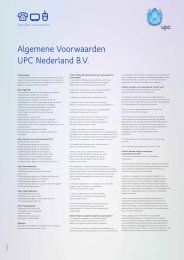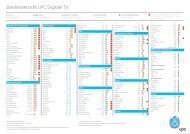Handleiding Draadloos Modem - Upc
Handleiding Draadloos Modem - Upc
Handleiding Draadloos Modem - Upc
Create successful ePaper yourself
Turn your PDF publications into a flip-book with our unique Google optimized e-Paper software.
Installatiehandleiding<br />
Cisco EPC3925
a<br />
c<br />
Inhoud<br />
NL EN<br />
1) Inhoud installatiepakket modem<br />
a) Netwerkkabel: deze kabel kunt u gebruiken om<br />
uw pc/laptop te verbinden met het modem.<br />
U kunt ook de lange netwerkkabel, die u in het<br />
installatiepakket aantreft, gebruiken.<br />
b) <strong>Modem</strong><br />
c) Voedingsadapter<br />
d) Sticker met SSID en wachtwoord.<br />
Deze vindt u op de achterzijde van deze<br />
installatiehandleiding of op de onderkant<br />
van het modem.<br />
2) Maak connectie<br />
Kies op de achterkant van deze handleiding uw<br />
besturingssysteem en volg daarna de stappen<br />
zoals beschreven in deze handleiding.<br />
d Wi-Fi Installation<br />
Please enther the SSID digits and case sensitive<br />
password when requested during installation.<br />
SSID UPC 142153<br />
Password WSVIVHKR<br />
1) Content of installation package<br />
a) Network cable: This cable is used to connect<br />
a PC/laptop with the modem. You can also<br />
use the longer cable which you find in the<br />
installation package.<br />
b) <strong>Modem</strong><br />
c) Power adapter<br />
d) Sticker containing SSID and Password.<br />
You find this sticker at the back of this<br />
installation manual or underneath the modem.<br />
2) Make connection<br />
Choose your operating system at the back of this<br />
manual and follow the steps as described in this<br />
instruction manual.<br />
b
4<br />
Windows 7<br />
1 2 3<br />
NL EN<br />
Stap 1: Klik op het netwerk icoontje rechtsonder<br />
in het beeldscherm.<br />
Stap 2: Selecteer het WiFi netwerk behorende<br />
bij uw UPC modem (Bijv. UPC123456).<br />
Dit zogenoemde SSID vindt u terug op de sticker<br />
op deze handleiding en op de onderkant van<br />
het modem.<br />
Stap 3: Klik op “Verbinden”.<br />
Stap 4: Voer de code in die staat achter<br />
“Password ” en klik op OK. Deze code vindt<br />
u terug op de sticker op deze handleiding en op<br />
de onderkant van het modem. Let op: deze code is<br />
hoofdletter gevoelig.<br />
Stap 5: Gefeliciteerd, u bent nu draadloos<br />
verbonden met UPC Internet.<br />
5<br />
stap<br />
1-5<br />
Step 1: Select the marked icon on the taskbar<br />
at the bottom of your PC screen.<br />
Step 2: Select the Wireless Network Connection<br />
of your modem (e.g. UPC123456). This is called<br />
SSID on the sticker which you can find in this<br />
manual and underneath the modem.<br />
Step 3: Select Connect.<br />
Step 4: Type in the code behind “Password ”<br />
and select OK. You can find this code on the<br />
sticker on this instruction manual and underneath<br />
the modem. Note: this code is case sensitive.<br />
Step 5: Congratulations, you are now wirelessly<br />
connected to UPC internet.
Windows XP<br />
1 2<br />
3<br />
NL EN<br />
Stap 1: Klik op het netwerk icoontje rechtsonder<br />
in het beeldscherm.<br />
Stap 2: Selecteer het WiFi netwerk behorende<br />
bij uw UPC modem (Bijv. UPC123456). Dit<br />
zogenoemde SSID vindt u terug op de sticker op<br />
deze handleiding en op de onderkant van<br />
het modem.<br />
Stap 3: Voer de code in die staat achter<br />
“Password ” en klik op Connect. Deze code vindt<br />
u terug op de sticker op deze handleiding en op<br />
de onderkant van het modem. Let op: deze code is<br />
hoofdletter gevoelig.<br />
Stap 4: Gefeliciteerd, u bent nu draadloos<br />
verbonden met UPC Internet.<br />
4<br />
stap<br />
1-4<br />
Step 1: Select the marked icon on the taskbar<br />
at the bottom of your computer screen.<br />
Step 2: Select the Wireless Network Connection<br />
of your modem (e.g. UPC123456). This is called<br />
SSID on the sticker which you can find in this<br />
manual and underneath the modem.<br />
Step 3: Type in the code behind “Password ”<br />
and select Connect. You can find this code on the<br />
sticker on this instruction manual and underneath<br />
the modem. Note: this code is case sensitive.<br />
Step 4: Congratulations, you are now wirelessly<br />
connected to your UPC internet.
1 3<br />
4<br />
Windows Vista<br />
NL EN<br />
Stap 1: Klik op het netwerk icoontje rechtsonder<br />
in het beeldscherm.<br />
Stap 2: Klik op “beschikbare draadloze<br />
netwerken”.<br />
Stap 3: Selecteer het WiFi netwerk behorende bij<br />
uw UPC modem (Bijv. UPC123456). Dit zogenoemde<br />
SSID vindt u terug op de sticker op deze handleiding<br />
en op de onderkant van het modem.<br />
Stap 4: Voer de code in die staat achter<br />
“Password ” en klik op Connect. Deze code<br />
vindt u terug op de sticker op deze handleiding<br />
en op de onderkant van het modem. Let op: deze<br />
code is hoofdletter gevoelig.<br />
Stap 5: Gefeliciteerd, u bent nu draadloos<br />
verbonden met UPC Internet.<br />
2<br />
5<br />
stap<br />
1-5<br />
Step 1: Select the marked icon on the taskbar<br />
at the bottom of your computer screen.<br />
Step 2: Select ‘Wireless networks are available’.<br />
Step 3: Select the Wireless Network Connection<br />
of your modem (e.g. UPC123456). This is called<br />
SSID on the sticker which you can find in this<br />
manual and underneath the modem.<br />
Step 4: Type in the code behind “Password ”<br />
and select Connect. You can find this code on the<br />
sticker on this instruction manual and underneath<br />
the modem. Note: this code is case sensitive.<br />
Step 5: Congratulations, you are now wirelessly<br />
connected to UPC internet.
1<br />
3<br />
4<br />
MAC OS X<br />
NL EN<br />
Stap 1: Klik op het netwerk icoontje boven in het<br />
beeldscherm en selecteer “schakel AirPort aan”.<br />
Stap 2: Selecteer het WiFi netwerk behorende<br />
bij uw UPC modem (Bijv. UPC123456). Dit<br />
zogenoemde SSID vindt u terug op de sticker<br />
op deze handleiding en op de onderkant van<br />
het modem.<br />
Stap 3: Voer de code in die staat achter<br />
“Password ” en klik op OK. Deze code vindt<br />
u terug op de sticker op deze handleiding en op<br />
de onderkant van het modem. Let op: deze code<br />
is hoofdletter gevoelig.<br />
Stap 4: Gefeliciteerd, u bent nu draadloos<br />
verbonden met UPC Internet.<br />
2<br />
stap<br />
1-4<br />
Step 1: Select the marked icon on your task bar<br />
at the top of your computer screen and select<br />
Turn AirPort On.<br />
Step 2: Select the Wireless Network Connection<br />
of your modem (e.g. UPC123456). This is called<br />
SSID on the sticker which you can find in this<br />
manual and underneath the modem.<br />
Step 3: Type in the code behind “Password ”<br />
and select OK. You can find this code on the<br />
sticker on this instruction manual and underneath<br />
the modem. Note: this key is case sensitive.<br />
Step 4: Congratulations, you are now wirelessly<br />
connected to your UPC internet.
NL EN<br />
Extra informatie<br />
* Let op: Een draadloos netwerk geeft in geen<br />
enkel geval garantie voor de kwaliteit van de<br />
draadloze verbinding. Omdat het transportmedium<br />
(de lucht) gedeeld wordt met vele<br />
andere bronnen kunnen storingen optreden en<br />
kan er mogelijk een tragere internetverbinding<br />
zijn. Ga naar upc.nl/optimalesnelheid voor meer<br />
informatie.<br />
Zit hier géén sticker?<br />
Dan zit de sticker aan de<br />
onderkant van het modem.<br />
If there is no sticker on this spot,<br />
than you will find the sticker<br />
underneath the modem.<br />
Additional Information<br />
* Note: A wireless network gives no guarantee<br />
for the quality of the wireless connection.<br />
Due to the nature of the transport medium<br />
(air), interference can occur and possibly<br />
result in a slower Internet connection.<br />
Go to upc.nl/optimalesnelheid for more<br />
information.<br />
13107063 - 1109070 - 829