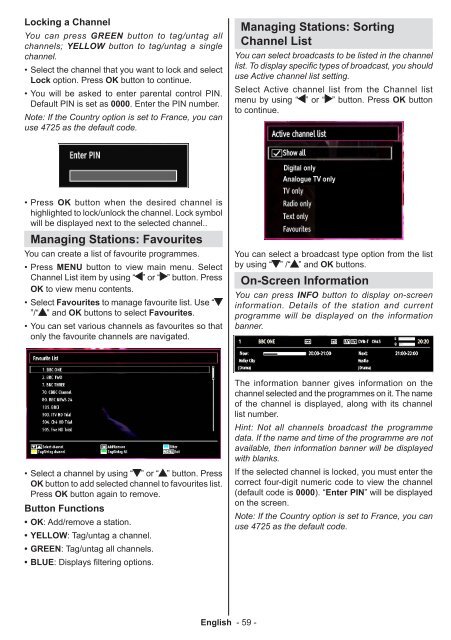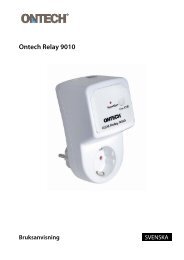You also want an ePaper? Increase the reach of your titles
YUMPU automatically turns print PDFs into web optimized ePapers that Google loves.
Locking a Channel<br />
You can press GREEN button to tag/untag all<br />
channels; YELLOW button to tag/untag a single<br />
channel.<br />
• Select the channel that you want to lock and select<br />
Lock option. Press OK button to continue.<br />
• You will be asked to enter parental control PIN.<br />
Default PIN is set as 0000. Enter the PIN number.<br />
Note: If the Country option is set to France, you can<br />
use 4725 as the default code.<br />
• Press OK button when the desired channel is<br />
highlighted to lock/unlock the channel. Lock symbol<br />
will be displayed next to the selected channel..<br />
Managing Stations: Favourites<br />
You can create a list of favourite programmes.<br />
• Press MENU button to view main menu. Select<br />
Channel List item by using “<br />
OK to view menu contents.<br />
” or “ ” button. Press<br />
• Select Favourites to manage favourite list. Use “<br />
”/“ ” and OK buttons to select Favourites.<br />
• You can set various channels as favourites so that<br />
only the favourite channels are navigated.<br />
• Select a channel by using “ ” or “ ” button. Press<br />
OK button to add selected channel to favourites list.<br />
Press OK button again to remove.<br />
Button Functions<br />
• OK:<br />
Add/remove a station.<br />
• YELLOW:<br />
Tag/untag a channel.<br />
• GREEN:<br />
Tag/untag all channels.<br />
• BLUE:<br />
Displays filtering options.<br />
English - 59 -<br />
Managing Stations: Sorting<br />
Channel List<br />
You can select broadcasts to be listed in the channel<br />
list. To display specific types of broadcast, you should<br />
use Active channel list setting.<br />
Select Active channel list from the Channel list<br />
menu by using “ ” or “ ” button. Press OK button<br />
to continue.<br />
You can select a broadcast type option from the list<br />
by using “ ” /“ ” and OK buttons.<br />
On-Screen Information<br />
You can press INFO button to display on-screen<br />
information. Details of the station and current<br />
programme will be displayed on the information<br />
banner.<br />
The information banner gives information on the<br />
channel selected and the programmes on it. The name<br />
of the channel is displayed, along with its channel<br />
list number.<br />
Hint: Not all channels broadcast the programme<br />
data. If the name and time of the programme are not<br />
available, then information banner will be displayed<br />
with blanks.<br />
If the selected channel is locked, you must enter the<br />
correct four-digit numeric code to view the channel<br />
(default code is 0000). “Enter PIN” will be displayed<br />
on the screen.<br />
Note: If the Country option is set to France, you can<br />
use 4725 as the default code.