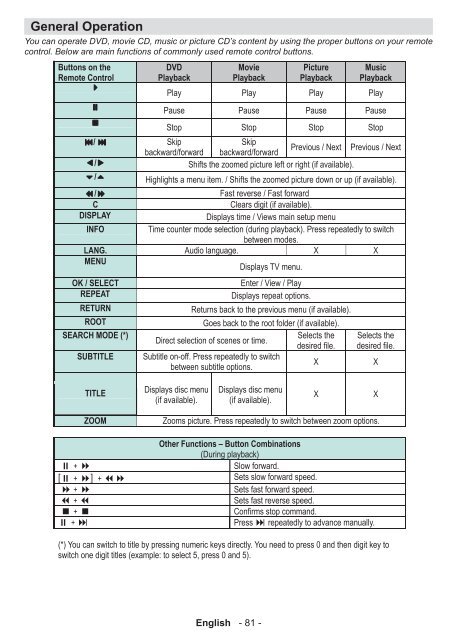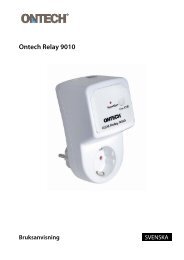Create successful ePaper yourself
Turn your PDF publications into a flip-book with our unique Google optimized e-Paper software.
General Operation<br />
You can operate DVD, movie CD, music or picture CD’s content by using the proper buttons on your remote<br />
control. Below are main functions of commonly used remote control buttons.<br />
Buttons on the<br />
Remote Control<br />
DVD<br />
Playback<br />
Movie<br />
Playback<br />
English - 81 -<br />
Picture<br />
Playback<br />
Music<br />
Playback<br />
Play Play Play Play<br />
Pause Pause Pause Pause<br />
Stop Stop Stop Stop<br />
/ Skip<br />
backward/forward<br />
Skip<br />
backward/forward<br />
Previous / Next Previous / Next<br />
/ Shifts the zoomed picture left or right (if available).<br />
/ Highlights a menu item. / Shifts the zoomed picture down or up (if available).<br />
/ Fast reverse / Fast forward<br />
C Clears digit (if available).<br />
DISPLAY Displays time / Views main setup menu<br />
INFO Time counter mode selection (during playback). Press repeatedly to switch<br />
between modes.<br />
LANG. Audio language. X X<br />
MENU<br />
Displays TV menu.<br />
OK / SELECT Enter / View / Play<br />
REPEAT Displays repeat options.<br />
RETURN Returns back to the previous menu (if available).<br />
ROOT Goes back to the root folder (if available).<br />
SEARCH MODE (*)<br />
Direct selection of scenes or time.<br />
Selects the<br />
desired file.<br />
Selects the<br />
desired file.<br />
SUBTITLE Subtitle on-off. Press repeatedly to switch<br />
between subtitle options.<br />
X X<br />
TITLE<br />
Displays disc menu<br />
(if available).<br />
Displays disc menu<br />
(if available).<br />
X X<br />
ZOOM Zooms picture. Press repeatedly to switch between zoom options.<br />
Other Functions – Button Combinations<br />
(During playback)<br />
+ Slow forward.<br />
[ + ] + Sets slow forward speed.<br />
+ Sets fast forward speed.<br />
+ Sets fast reverse speed.<br />
+ Confirms stop command.<br />
+ Press repeatedly to advance manually.<br />
(*) You can switch to title by pressing numeric keys directly. You need to press 0 and then digit key to<br />
switch one digit titles (example: to select 5, press 0 and 5).