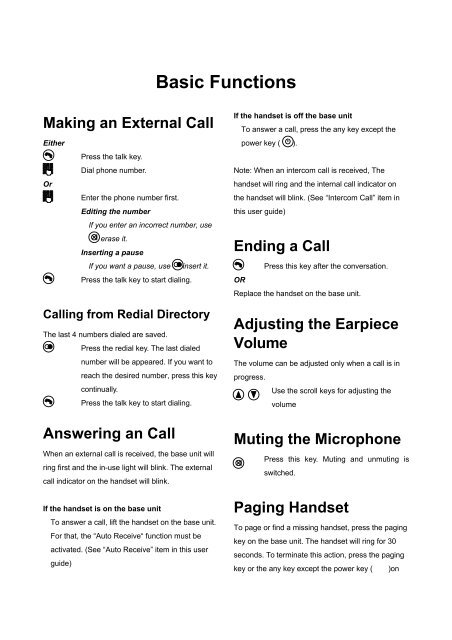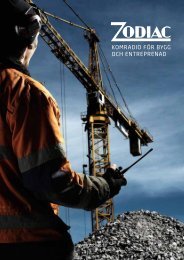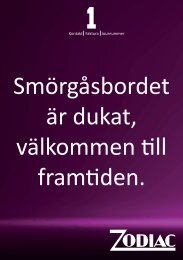You also want an ePaper? Increase the reach of your titles
YUMPU automatically turns print PDFs into web optimized ePapers that Google loves.
Making an External Call<br />
Either<br />
Or<br />
Press the talk key.<br />
Dial phone number.<br />
Enter the phone number first.<br />
Editing the number<br />
If you enter an incorrect number, use<br />
to erase it.<br />
Inserting a pause<br />
If you want a pause, use to insert it.<br />
Press the talk key to start dialing.<br />
Calling from Redial Directory<br />
The last 4 numbers dialed are saved.<br />
Press the redial key. The last dialed<br />
number will be appeared. If you want to<br />
reach the desired number, press this key<br />
continually.<br />
Press the talk key to start dialing.<br />
Answering an Call<br />
When an external call is received, the base unit will<br />
ring first and the in-use light will blink. The external<br />
call indicator on the handset will blink.<br />
If the handset is on the base unit<br />
To answer a call, lift the handset on the base unit.<br />
For that, the “Auto Receive“ function must be<br />
activated. (See “Auto Receive” item in this user<br />
guide)<br />
Basic Functions<br />
If the handset is off the base unit<br />
To answer a call, press the any key except the<br />
power key ( ).<br />
Note: When an intercom call is received, The<br />
handset will ring and the internal call indicator on<br />
the handset will blink. (See “Intercom Call” item in<br />
this user guide)<br />
Ending a Call<br />
OR<br />
Press this key after the conversation.<br />
Replace the handset on the base unit.<br />
Adjusting the Earpiece<br />
Volume<br />
The volume can be adjusted only when a call is in<br />
progress.<br />
Use the scroll keys for adjusting the<br />
volume<br />
Muting the Microphone<br />
Press this key. Muting and unmuting is<br />
switched.<br />
Paging Handset<br />
To page or find a missing handset, press the paging<br />
key on the base unit. The handset will ring for 30<br />
seconds. To terminate this action, press the paging<br />
key or the any key except the power key ( )on