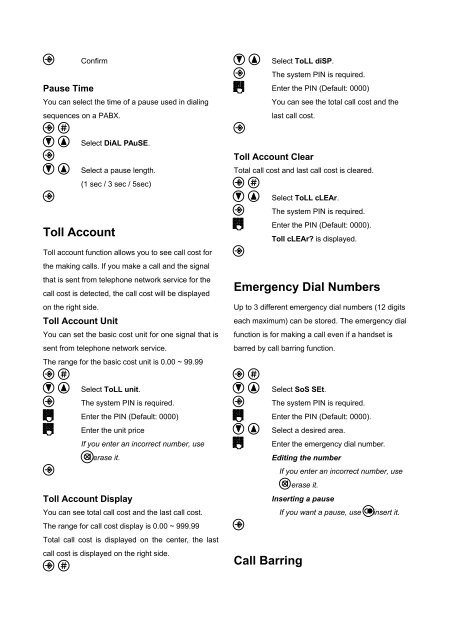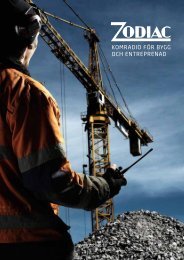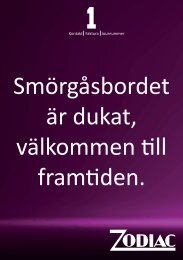You also want an ePaper? Increase the reach of your titles
YUMPU automatically turns print PDFs into web optimized ePapers that Google loves.
Pause Time<br />
Confirm<br />
You can select the time of a pause used in dialing<br />
sequences on a PABX.<br />
Toll Account<br />
Select DiAL PAuSE.<br />
Select a pause length.<br />
(1 sec / 3 sec / 5sec)<br />
Toll account function allows you to see call cost for<br />
the making calls. If you make a call and the signal<br />
that is sent from telephone network service for the<br />
call cost is detected, the call cost will be displayed<br />
on the right side.<br />
Toll Account Unit<br />
You can set the basic cost unit for one signal that is<br />
sent from telephone network service.<br />
The range for the basic cost unit is 0.00 ~ 99.99<br />
Select ToLL unit.<br />
The system PIN is required.<br />
Enter the PIN (Default: 0000)<br />
Enter the unit price<br />
If you enter an incorrect number, use<br />
to erase it.<br />
Toll Account Display<br />
You can see total call cost and the last call cost.<br />
The range for call cost display is 0.00 ~ 999.99<br />
Total call cost is displayed on the center, the last<br />
call cost is displayed on the right side.<br />
Select ToLL diSP.<br />
The system PIN is required.<br />
Enter the PIN (Default: 0000)<br />
You can see the total call cost and the<br />
last call cost.<br />
Toll Account Clear<br />
Total call cost and last call cost is cleared.<br />
Select ToLL cLEAr.<br />
The system PIN is required.<br />
Enter the PIN (Default: 0000).<br />
Toll cLEAr? is displayed.<br />
Emergency Dial Numbers<br />
Up to 3 different emergency dial numbers (12 digits<br />
each maximum) can be stored. The emergency dial<br />
function is for making a call even if a handset is<br />
barred by call barring function.<br />
Select SoS SEt.<br />
The system PIN is required.<br />
Enter the PIN (Default: 0000).<br />
Select a desired area.<br />
Enter the emergency dial number.<br />
Editing the number<br />
If you enter an incorrect number, use<br />
to erase it.<br />
Inserting a pause<br />
Call Barring<br />
If you want a pause, use to insert it.