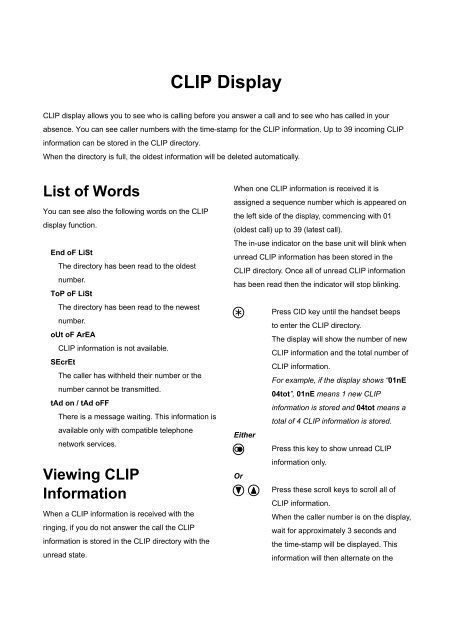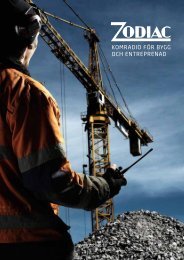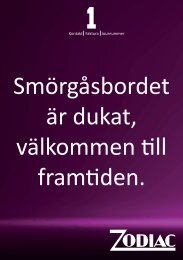Create successful ePaper yourself
Turn your PDF publications into a flip-book with our unique Google optimized e-Paper software.
CLIP Display<br />
CLIP display allows you to see who is calling before you answer a call and to see who has called in your<br />
absence. You can see caller numbers with the time-stamp for the CLIP information. Up to 39 incoming CLIP<br />
information can be stored in the CLIP directory.<br />
When the directory is full, the oldest information will be deleted automatically.<br />
List of Words<br />
You can see also the following words on the CLIP<br />
display function.<br />
End oF LiSt<br />
The directory has been read to the oldest<br />
number.<br />
ToP oF LiSt<br />
The directory has been read to the newest<br />
number.<br />
oUt oF ArEA<br />
CLIP information is not available.<br />
SEcrEt<br />
The caller has withheld their number or the<br />
number cannot be transmitted.<br />
tAd on / tAd oFF<br />
There is a message waiting. This information is<br />
available only with compatible telephone<br />
network services.<br />
Viewing CLIP<br />
Information<br />
When a CLIP information is received with the<br />
ringing, if you do not answer the call the CLIP<br />
information is stored in the CLIP directory with the<br />
unread state.<br />
When one CLIP information is received it is<br />
assigned a sequence number which is appeared on<br />
the left side of the display, commencing with 01<br />
(oldest call) up to 39 (latest call).<br />
The in-use indicator on the base unit will blink when<br />
unread CLIP information has been stored in the<br />
CLIP directory. Once all of unread CLIP information<br />
has been read then the indicator will stop blinking.<br />
Either<br />
Or<br />
Press CID key until the handset beeps<br />
to enter the CLIP directory.<br />
The display will show the number of new<br />
CLIP information and the total number of<br />
CLIP information.<br />
For example, if the display shows “01nE<br />
04tot”, 01nE means 1 new CLIP<br />
information is stored and 04tot means a<br />
total of 4 CLIP information is stored.<br />
Press this key to show unread CLIP<br />
information only.<br />
Press these scroll keys to scroll all of<br />
CLIP information.<br />
When the caller number is on the display,<br />
wait for approximately 3 seconds and<br />
the time-stamp will be displayed. This<br />
information will then alternate on the