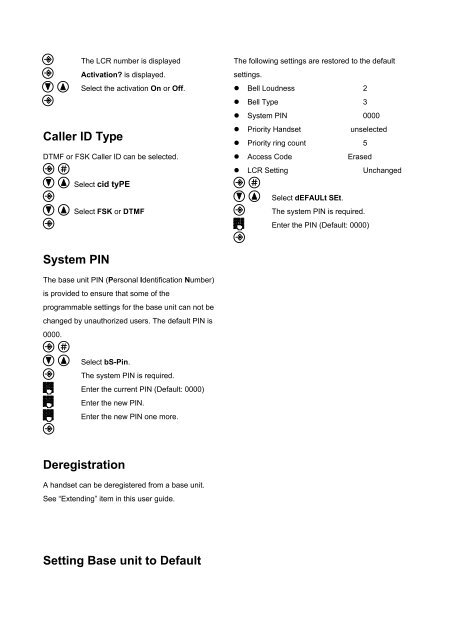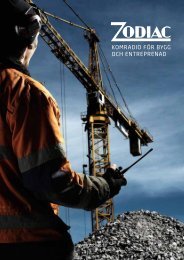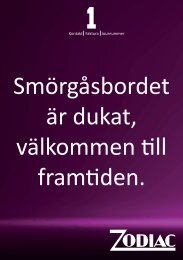You also want an ePaper? Increase the reach of your titles
YUMPU automatically turns print PDFs into web optimized ePapers that Google loves.
The LCR number is displayed<br />
Activation? is displayed.<br />
Select the activation On or Off.<br />
Caller ID Type<br />
DTMF or FSK Caller ID can be selected.<br />
Select cid tyPE<br />
Select FSK or DTMF<br />
System PIN<br />
The base unit PIN (Personal Identification Number)<br />
is provided to ensure that some of the<br />
programmable settings for the base unit can not be<br />
changed by unauthorized users. The default PIN is<br />
0000.<br />
Select bS-Pin.<br />
The system PIN is required.<br />
Enter the current PIN (Default: 0000)<br />
Enter the new PIN.<br />
Enter the new PIN one more.<br />
Deregistration<br />
A handset can be deregistered from a base unit.<br />
See “Extending” item in this user guide.<br />
Setting Base unit to Default<br />
The following settings are restored to the default<br />
settings.<br />
Bell Loudness 2<br />
Bell Type 3<br />
System PIN 0000<br />
Priority Handset unselected<br />
Priority ring count 5<br />
Access Code Erased<br />
LCR Setting Unchanged<br />
Select dEFAULt SEt.<br />
The system PIN is required.<br />
Enter the PIN (Default: 0000)