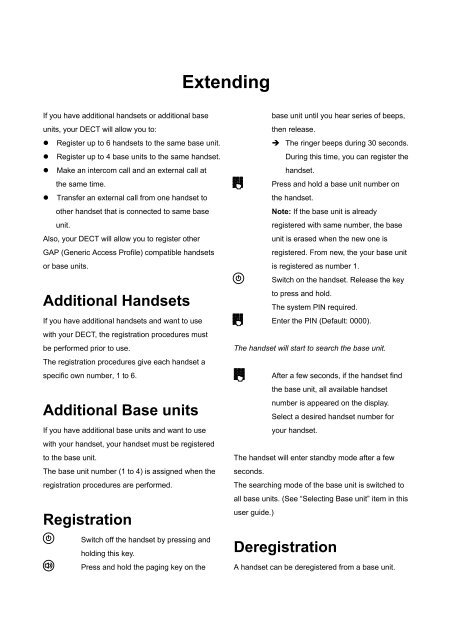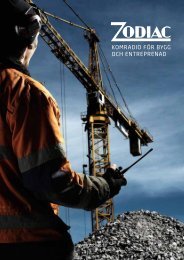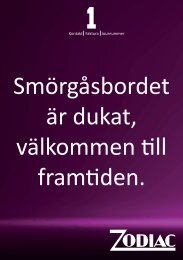Create successful ePaper yourself
Turn your PDF publications into a flip-book with our unique Google optimized e-Paper software.
If you have additional handsets or additional base<br />
units, your DECT will allow you to:<br />
Register up to 6 handsets to the same base unit.<br />
Register up to 4 base units to the same handset.<br />
Make an intercom call and an external call at<br />
the same time.<br />
Transfer an external call from one handset to<br />
other handset that is connected to same base<br />
unit.<br />
Also, your DECT will allow you to register other<br />
GAP (Generic Access Profile) compatible handsets<br />
or base units.<br />
Additional Handsets<br />
If you have additional handsets and want to use<br />
with your DECT, the registration procedures must<br />
be performed prior to use.<br />
The registration procedures give each handset a<br />
specific own number, 1 to 6.<br />
Additional Base units<br />
If you have additional base units and want to use<br />
with your handset, your handset must be registered<br />
to the base unit.<br />
The base unit number (1 to 4) is assigned when the<br />
registration procedures are performed.<br />
Registration<br />
Switch off the handset by pressing and<br />
holding this key.<br />
Press and hold the paging key on the<br />
Extending<br />
base unit until you hear series of beeps,<br />
then release.<br />
The ringer beeps during 30 seconds.<br />
During this time, you can register the<br />
handset.<br />
Press and hold a base unit number on<br />
the handset.<br />
Note: If the base unit is already<br />
registered with same number, the base<br />
unit is erased when the new one is<br />
registered. From new, the your base unit<br />
is registered as number 1.<br />
Switch on the handset. Release the key<br />
to press and hold.<br />
The system PIN required.<br />
Enter the PIN (Default: 0000).<br />
The handset will start to search the base unit.<br />
After a few seconds, if the handset find<br />
the base unit, all available handset<br />
number is appeared on the display.<br />
Select a desired handset number for<br />
your handset.<br />
The handset will enter standby mode after a few<br />
seconds.<br />
The searching mode of the base unit is switched to<br />
all base units. (See “Selecting Base unit” item in this<br />
user guide.)<br />
Deregistration<br />
A handset can be deregistered from a base unit.