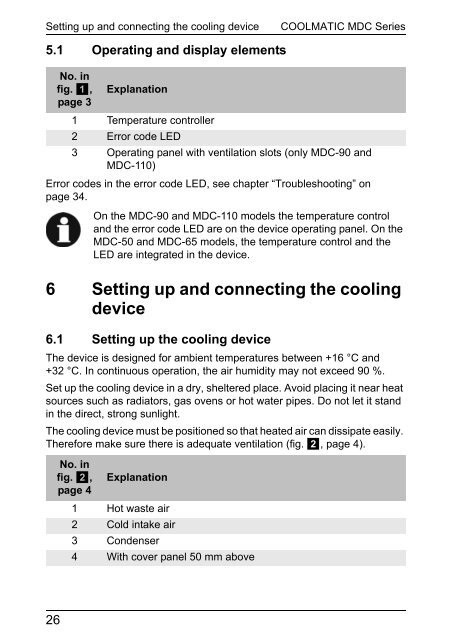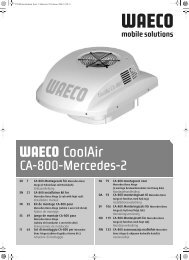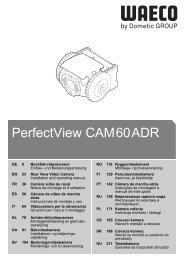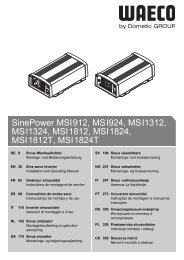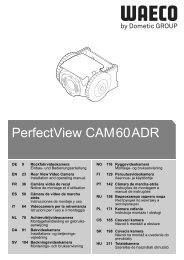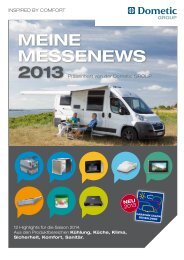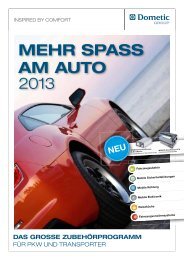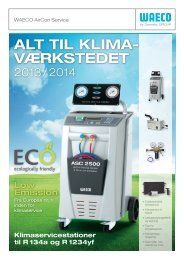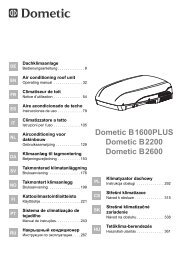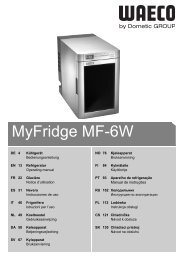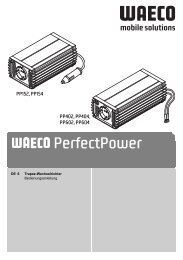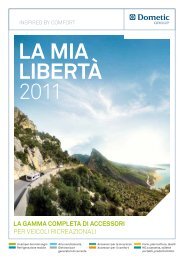- Page 1 and 2: MDC-50, MDC-65, MDC-90, MDC-110DE 6
- Page 3 and 4: COOLMATIC MDC-Serie11233
- Page 5 and 6: COOLMATIC MDC-Serie4315255431246123
- Page 7 and 8: COOLMATIC MDC-SerieSicherheitshinwe
- Page 9 and 10: COOLMATIC MDC-SerieBestimmungsgemä
- Page 11 and 12: COOLMATIC MDC-SerieKühlgerät aufs
- Page 13 and 14: COOLMATIC MDC-SerieKühlgerät aufs
- Page 15 and 16: COOLMATIC MDC-Serie7 BedienungBedie
- Page 17 and 18: COOLMATIC MDC-SerieBedienungKühlge
- Page 19 and 20: COOLMATIC MDC-Serie11 Störungen be
- Page 21 and 22: COOLMATIC MDC-Serie12 Technische Da
- Page 23 and 24: COOLMATIC MDC SeriesSafety instruct
- Page 25: COOLMATIC MDC SeriesScope of delive
- Page 29 and 30: COOLMATIC MDC SeriesSetting up and
- Page 31 and 32: COOLMATIC MDC SeriesOperation➤ Sw
- Page 33 and 34: COOLMATIC MDC Series8 Cleaning and
- Page 35 and 36: COOLMATIC MDC SeriesTroubleshooting
- Page 37 and 38: COOLMATIC série MDCRemarques pour
- Page 39 and 40: COOLMATIC série MDCConsignes de s
- Page 41 and 42: COOLMATIC série MDCInstallation et
- Page 43 and 44: COOLMATIC série MDCInstallation et
- Page 45 and 46: COOLMATIC série MDCUtilisationRacc
- Page 47 and 48: COOLMATIC série MDCUtilisationCons
- Page 49 and 50: COOLMATIC série MDC10 Retraitement
- Page 51 and 52: COOLMATIC série MDCGuide de dépan
- Page 53 and 54: COOLMATIC serie MDCIndicaciones rel
- Page 55 and 56: COOLMATIC serie MDCIndicaciones de
- Page 57 and 58: COOLMATIC serie MDCInstalación y c
- Page 59 and 60: COOLMATIC serie MDCInstalación y c
- Page 61 and 62: COOLMATIC serie MDCManejoConexión
- Page 63 and 64: COOLMATIC serie MDCManejo• En nin
- Page 65 and 66: COOLMATIC serie MDC10 Eliminación
- Page 67 and 68: COOLMATIC serie MDCSolución de ave
- Page 69 and 70: COOLMATIC serie MDCIndicazioni per
- Page 71 and 72: COOLMATIC serie MDCIndicazioni di s
- Page 73 and 74: COOLMATIC serie MDCInstallazione e
- Page 75 and 76: COOLMATIC serie MDCInstallazione e
- Page 77 and 78:
COOLMATIC serie MDCImpiegoAllacciam
- Page 79 and 80:
COOLMATIC serie MDCImpiegoIl freeze
- Page 81 and 82:
COOLMATIC serie MDC9 GaranziaGaranz
- Page 83 and 84:
COOLMATIC serie MDCEliminazione dei
- Page 85 and 86:
COOLMATIC MDC-serieInstructies voor
- Page 87 and 88:
COOLMATIC MDC-serieVeiligheidsinstr
- Page 89 and 90:
COOLMATIC MDC-serieKoelkast opstell
- Page 91 and 92:
COOLMATIC MDC-serieKoelkast opstell
- Page 93 and 94:
COOLMATIC MDC-serieBedieningOp een
- Page 95 and 96:
COOLMATIC MDC-serieBediening• Vri
- Page 97 and 98:
COOLMATIC MDC-serieStoringen verhel
- Page 99 and 100:
COOLMATIC MDC-serie12 Technische ge
- Page 101 and 102:
COOLMATIC serie MDCSikkerhedshenvis
- Page 103 and 104:
COOLMATIC serie MDCLeveringsomfang4
- Page 105 and 106:
COOLMATIC serie MDCOpstilling og ti
- Page 107 and 108:
COOLMATIC serie MDCOpstilling og ti
- Page 109 and 110:
COOLMATIC serie MDCBetjeningKøleka
- Page 111 and 112:
COOLMATIC serie MDC9 GarantiGaranti
- Page 113 and 114:
COOLMATIC serie MDCUdbedring af fej
- Page 115 and 116:
COOLMATIC MDC-serieInformation om b
- Page 117 and 118:
COOLMATIC MDC-serieÄndamålsenlig
- Page 119 and 120:
COOLMATIC MDC-serieStälla upp och
- Page 121 and 122:
COOLMATIC MDC-serieStälla upp och
- Page 123 and 124:
COOLMATIC MDC-serie7 AnvändningAnv
- Page 125 and 126:
COOLMATIC MDC-serieAnvändningAvfro
- Page 127 and 128:
COOLMATIC MDC-serie11 Åtgärder vi
- Page 129 and 130:
COOLMATIC MDC-serie12 Tekniska data
- Page 131 and 132:
COOLMATIC MDC-serienSikkerhetsregle
- Page 133 and 134:
COOLMATIC MDC-serienLeveringsomfang
- Page 135 and 136:
COOLMATIC MDC-serienPlassere og kob
- Page 137 and 138:
COOLMATIC MDC-serienPlassere og kob
- Page 139 and 140:
COOLMATIC MDC-serienBetjeningKjøle
- Page 141 and 142:
COOLMATIC MDC-serien9 GarantiGarant
- Page 143 and 144:
COOLMATIC MDC-serienUtbedre feilKj
- Page 145 and 146:
COOLMATIC MDC-sarjaOhjeita ohjevihk
- Page 147 and 148:
COOLMATIC MDC-sarjaTarkoituksenmuka
- Page 149 and 150:
COOLMATIC MDC-sarjaKylmälaitteen s
- Page 151 and 152:
COOLMATIC MDC-sarjaKylmälaitteen s
- Page 153 and 154:
COOLMATIC MDC-sarja7 KäyttöKäytt
- Page 155 and 156:
COOLMATIC MDC-sarjaKäyttöJääkaa
- Page 157 and 158:
COOLMATIC MDC-sarja11 Häiriöiden
- Page 159 and 160:
COOLMATIC MDC-sarja12 Tekniset tied